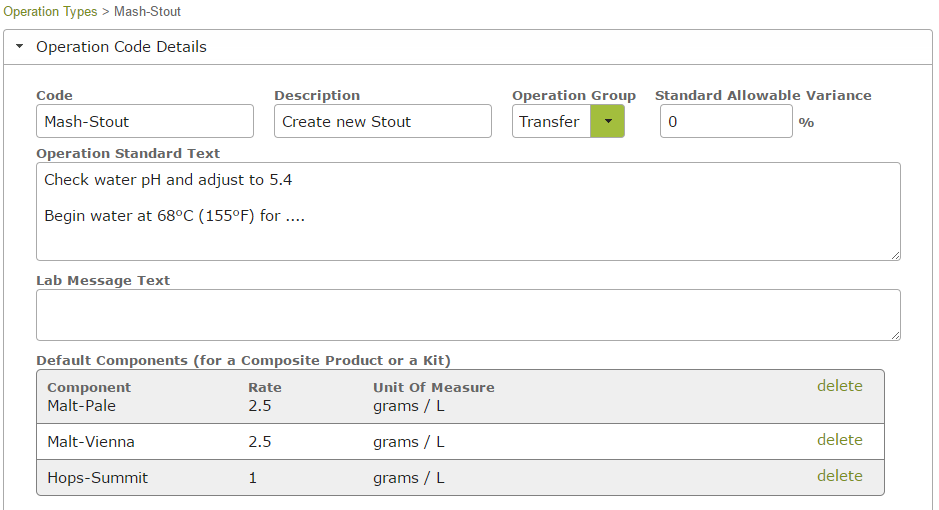Overview
Operation Types allow you to create new operations templates for the different classes of operations (known as Operation Groups).
Creating new operation types allows you to:
- name the operation types using codes that you and your team recognise
- include standard operation text that is copied onto operations when you use them (for safety or procedural purposes)
- set a standard allowable variance so that some level of loss it normal but has a defined limit
- specify default additives and their usage rates so these will be pulled onto worksheets/bulk operations when you use this operation type
- Optionally you can also supply a “To Do” message to the lab for when the operation is completed.
In this document: