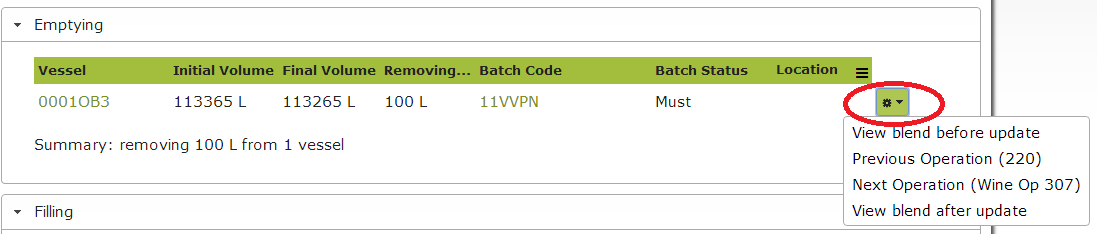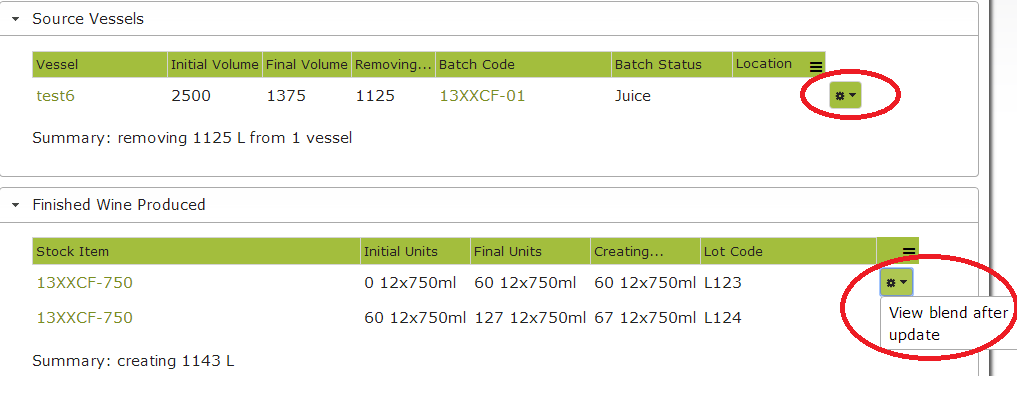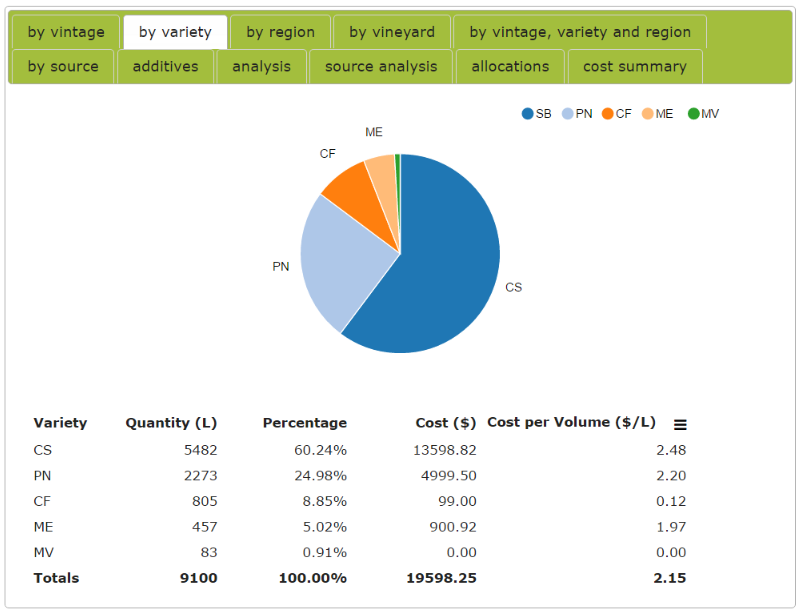Historical Compositions
Overview
The composition of a blend is made up of various component types of the inputs such as additives, analyses, costing information and most importantly for wine and products that need to prove their provenance these include the source of the volume of the wine (such as vintage, variety and region) to prove your Label Integrity Program (LIP). Vinsight maintains historical information about blend composition at various stages of production. There are several ways and places you can view the historical composition of a blend. (For any bulk product that is currently in tank, the best place to look will be in the Vessel detail view.)
Finding the Composition Information:
Bulk Operations
You can view the composition of a blend both before and after a particular operation, which is handy if you want to find the point where a blend changed, or a component was introduced. Simply click Bulk Operations in the Make menu. Search for the operation you are after or select it from the list provided and click ‘view.’ Then use the drop down menus towards the right of the vessel you wish to view and select, for example, ‘View blend before update.’
Packaging Operations
You can either view the composition from the packaging operation itself, similar to bulk operations, or, more conveniently, from the Stock Item detail view of the stock item you have created.
From the Operation:
Find the relevant operation (by selecting the Packaging Operations in the Make > Outbound area and searching for the desired operation) and click ‘view’. You can view the composition of both the source vessels and the finished stock items from this page.
Stock Item
For any Stock Item that has been created using a Packaging Operation (ie not just purchased): find the relevant stock item (by selecting Stock Items in the Count > Stock area and searching for the desired item) and click ‘view’. Expand the ‘Finished Item Components’ area toward the bottom of the page to reveal links to composition detail, as in the following image. Simply click on the link to view the particular composition.
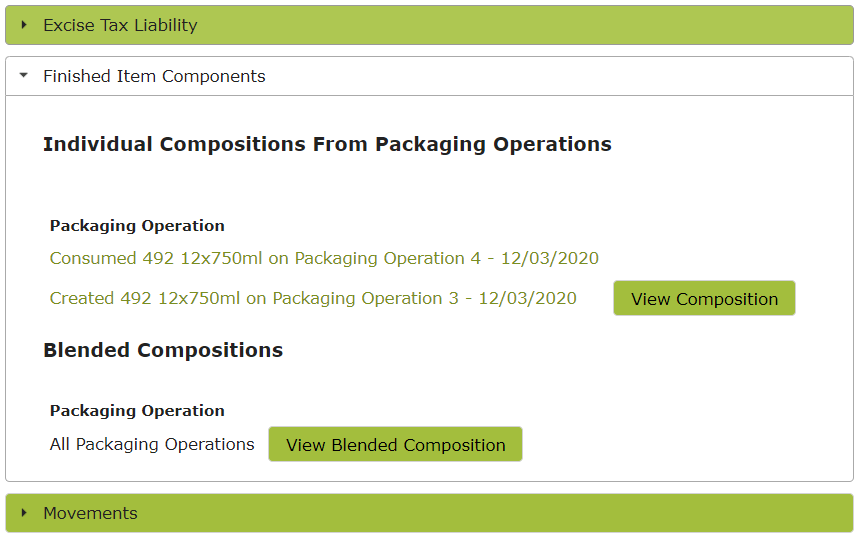
Bulk Despatch
When you view a Bulk Despatch (by clicking Bulk Despatch‘ in the Make menu and clicking ‘view’ next to the relevant despatch), the composition of the despatch in question will be automatically shown at the bottom of that page without needing to click on further menu items. While this shows the blend after despatch, equally you could look on the linked winery operation for the blend prior to despatch (see above).
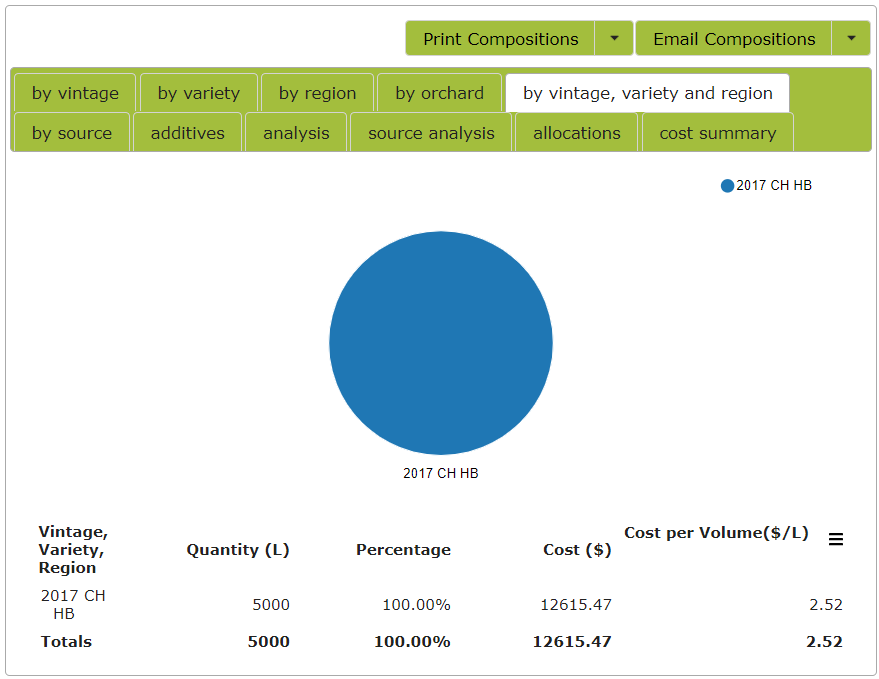
Viewing the Blend
When you choose to view a blend, you will see an image similar to the one below. You can use the tabs to view the composition of a vessel or stock item, broken down in different ways.
Unlike beer and spirits, products like wine will also have Vintage, Variety, and Region summaries as well as a detailed source to help prove LIP and label claims. For example, if you click on ‘by variety’ you will see a pie chart and table detailing the composition of the product in the relevant vessel or bottle, according to the ‘variety’ of grape used.