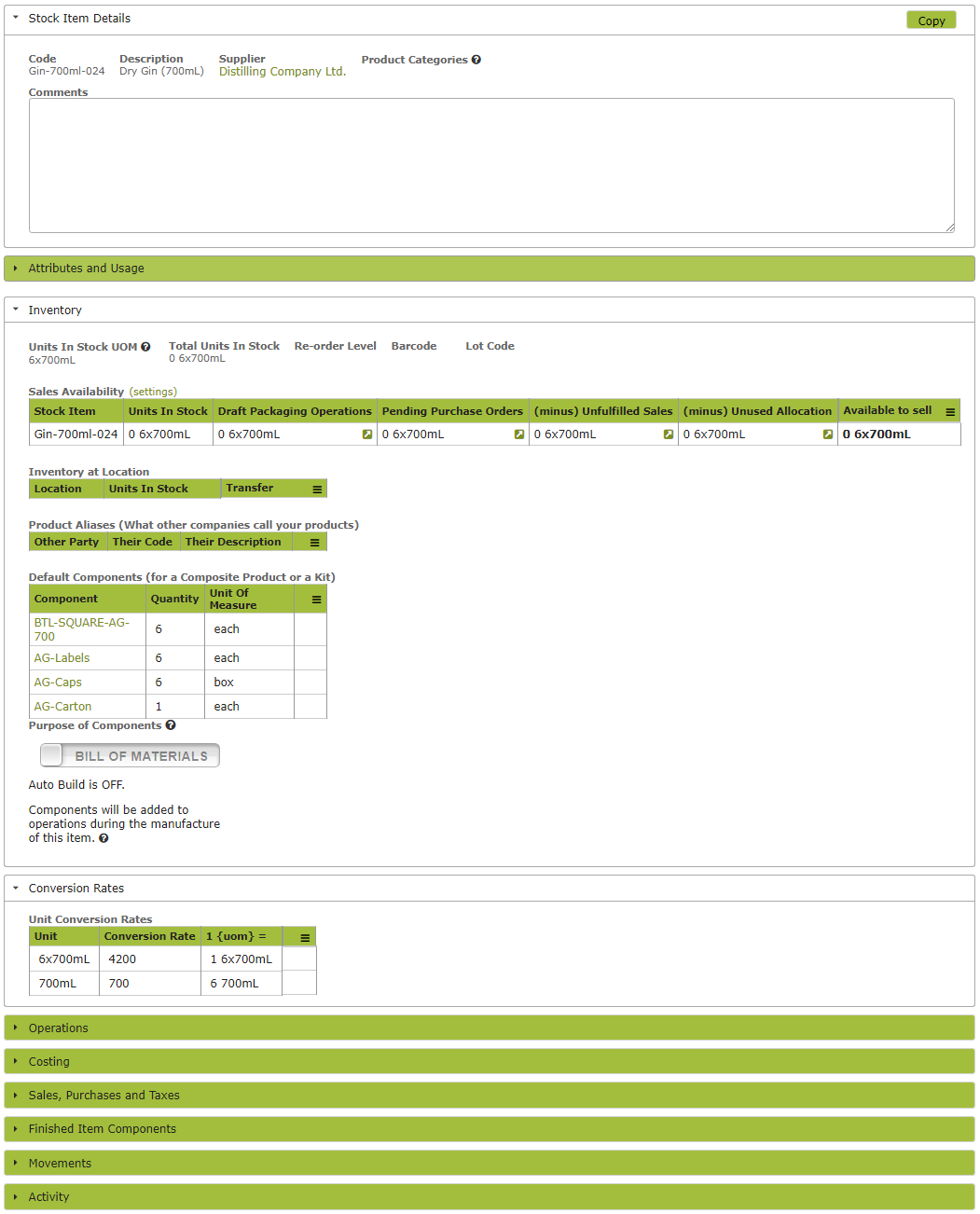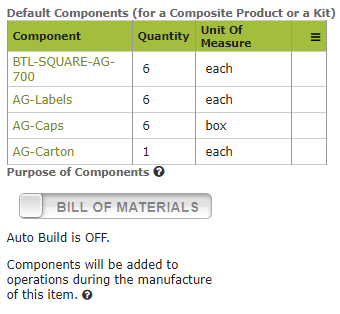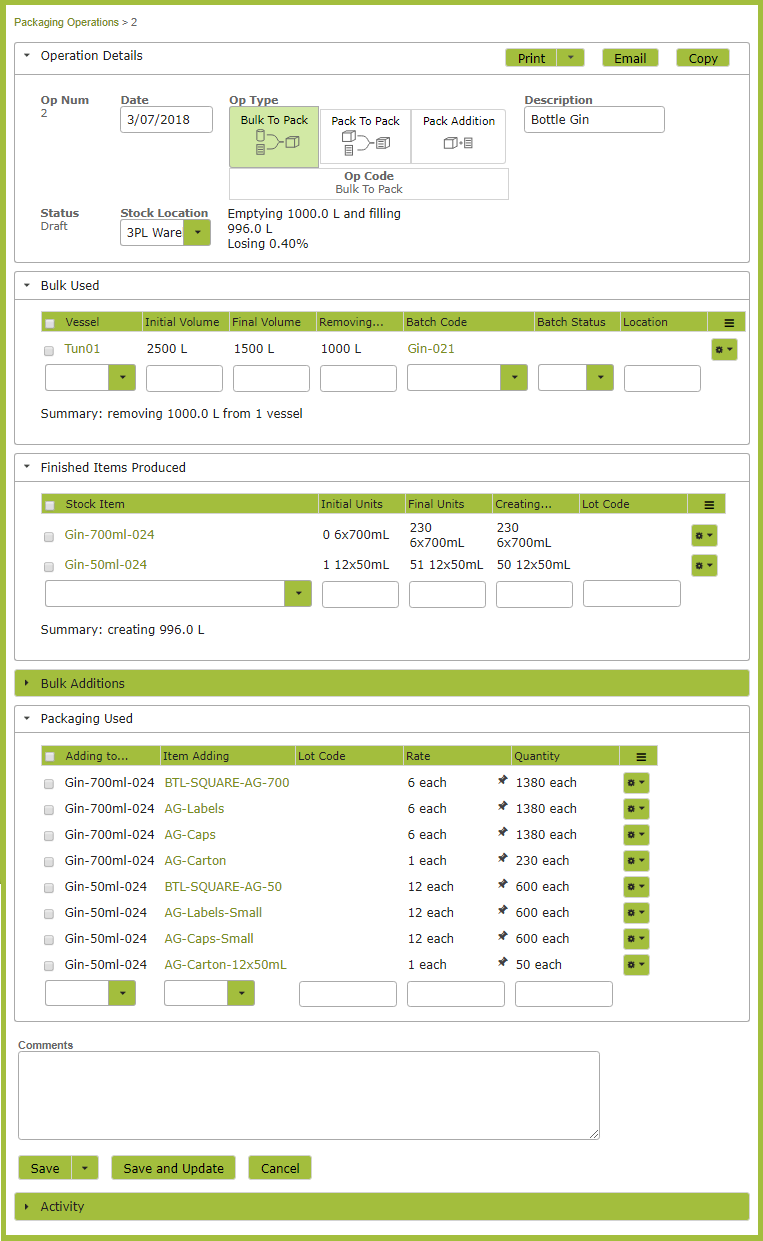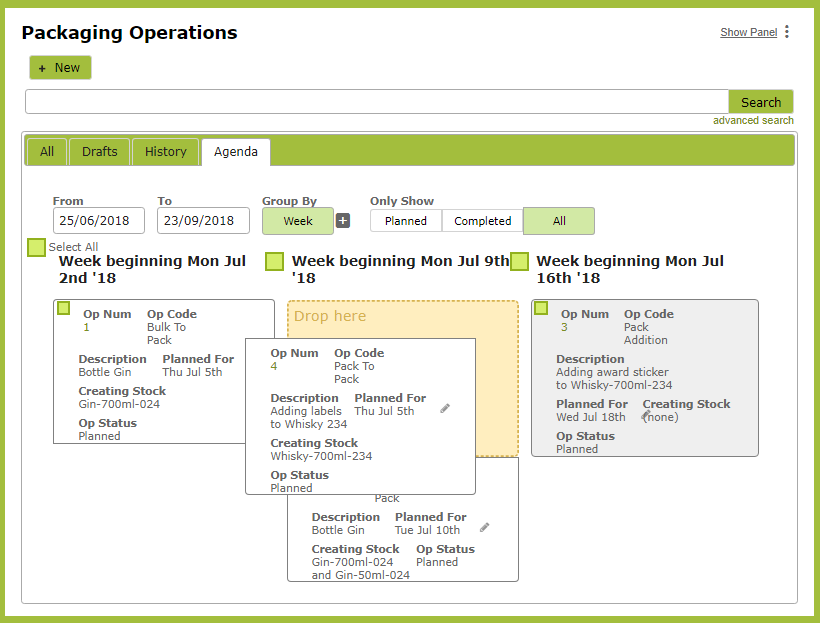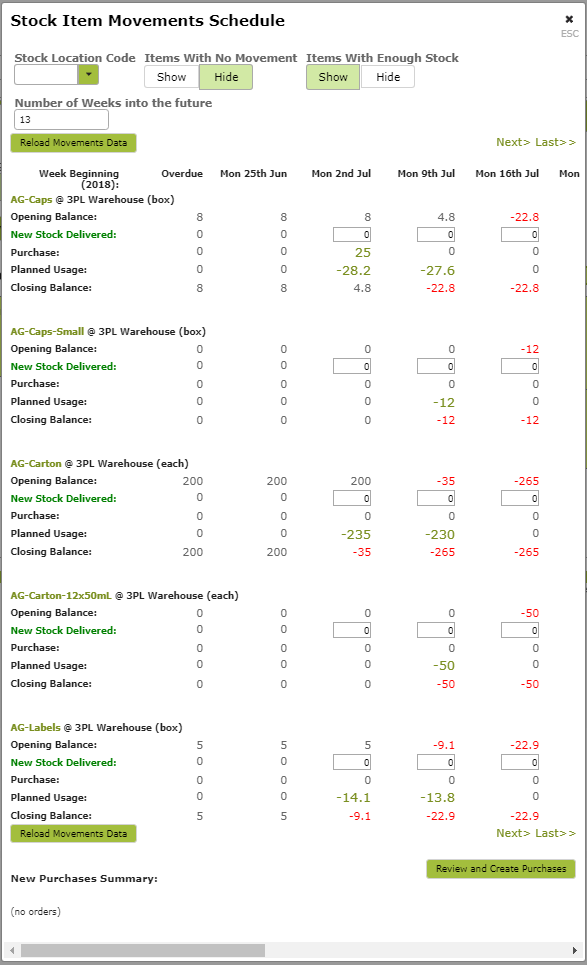Overview
This page will give you a quick overview of how the bottling process works in Vinsight. It also recommends a process to follow to get the most out of the features Vinsight offers. Each part of the process is explained in greater detail on the pages linked to in this overview.
For more detailed information about the packaging process, see Packaging Operations.
Steps to Take:
- Ensure you have set up Stock Item for Finished Product
- Consider Creating Bill of Materials
- Create a Packaging Operation
- Update the Operation – Bottling Complete
- Plan in Advance
Ensure you have set up Stock Item for Finished Product
Before bottling, ensure that you have the Stock Item for your finished product set up in Vinsight. (For detailed information, see Stock Items). For example, if bottling a London Dry Gin in 700ml bottles, you will need to have a stock item set up for this product. Key things to remember when setting this up, is that you should set your own company as the Supplier, the attributes ‘Packaged Item’, ‘Can Sell’ and, optionally, ‘Track Inventory’, should be set. The Units in Stock UOM should be set to the unit you measure your units in stock by. For example 700mL spirit bottles might be packed in 6’s so 6x700mL. See Stock Item Conversion Rates
An sample stock item for a finished product is show below:
Consider Creating a Bill of Materials
A bill of materials is like a ‘recipe’ for bottling. It is found in the Inventory area of the finished product Stock Item. In the above example we have recorded that each 6 x 700mL stock unit of Gin-700mL-024 will require the following packaging: Six antique 700ml gin bottles, six caps, six gin labels and one gin carton. A larger view of the bill of materials in the above stock item is shown below.
Setting this up will mean that this packaging will be listed by default when bottling this product through a packaging operation. It also enables you to plan in advance and ensure you have the necessary packaging in stock before starting your bottling, as is further detailed below.
Create a Packaging Operation
Go to Make > Outbound > Packaging Operations and click “New” to create a new operation. To plan an operation in advance, simply ensure that the date on the operation is set to the future date upon which you plan on carrying out the operation. Creating the operations ahead of time enables you to make the most of our Scheduling and Material Resource Planning features described in the Plan in Advance section below.
If you have set up default components (Bill of Materials) for the finished item being produced, these will automatically appear in the Packaging Used area of the operation, with the quantities required automatically calculated.
See Packaging Operations for more detailed instructions on these operations, including information about the different operations available, such Bulk to Pack (bottling, or bottling & labeling together), Pack to Pack (labeling) and Pack Additions (e.g. adding medal stickers).
Update the Operation – Bottling Complete
Once the bottling is complete, ‘updating’ the operation (by clicking ‘Save and Update”) will actually process the operation in Vinsight by removing the beer / gin / product from tank, increasing finished item inventory and taking any packaging items used out of inventory.
Plan in Advance
Packaging Operations can be planned in advance (by creating one with a future date) to create a schedule for you or your staff to follow and implement.
The following image shows the ‘Agenda’ tab of the Packaging Operations list and will give you some sense of how you can view and manipulate planned operations in the App.
If operations have been planned in advance, you can use our Material Resource Planning tool to easily see where the packaging stock levels will fall short of requirements and to generate purchase orders to ensure stock arrives on time.