Analysis Requests
Analysis requests are not very sophisticated.
Essentially they are nothing more or less that an “to do” list that generally is designed to help companies where there is a different lab person than the winemaker or brewer.
“To do” entries can be added automatically after an operation type is completed or you can manually add a hand typed note to the list.
To have a request added after the completion of certain operation types, you do this by adding some text to the operation type in Settings > Make > Operation Types.
Eg on a “Transfer” operation, you might add the text “Please check Free Sulphurs” on transferred tanks: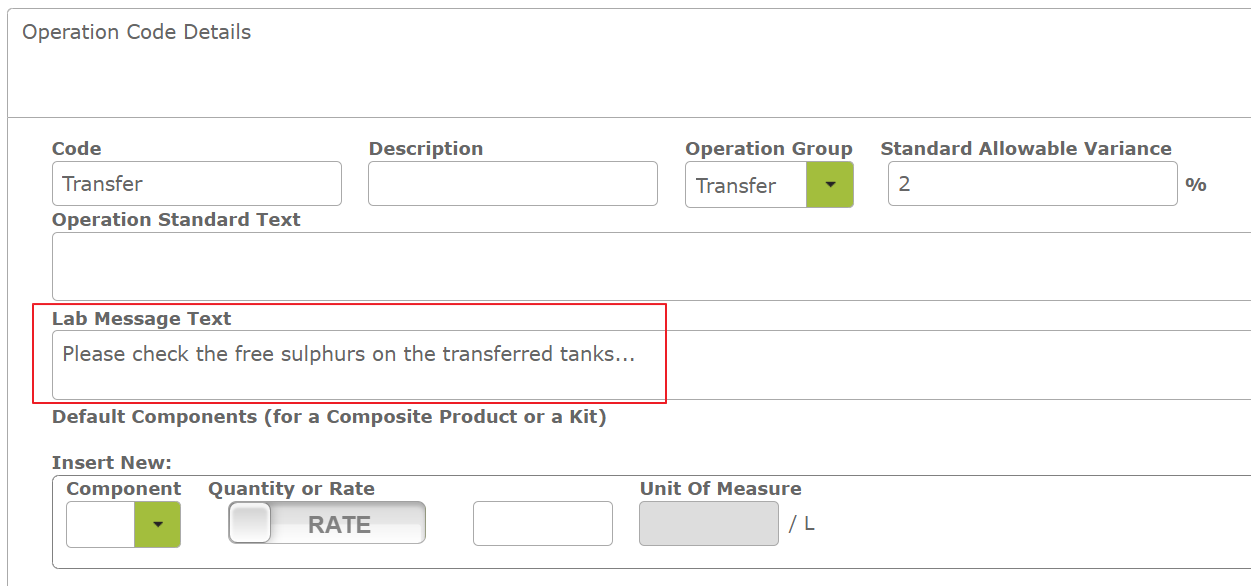
Whenever a transfer is completed this will auto add that text to a “to do” item: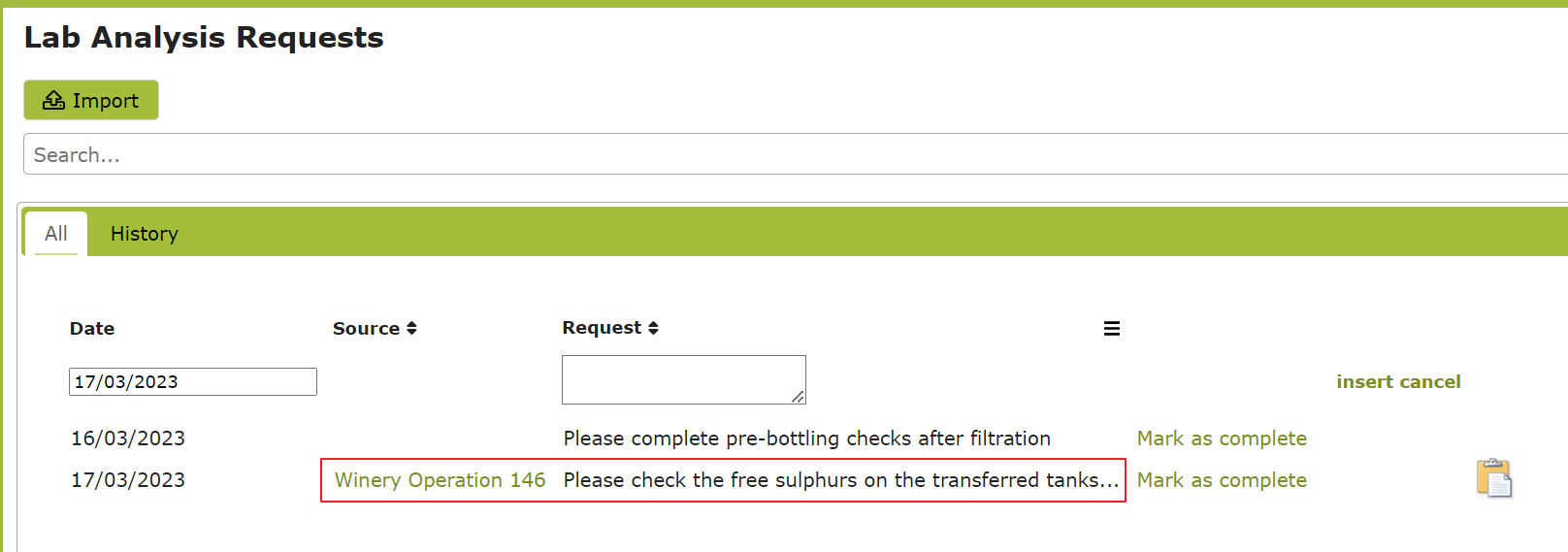
When that job is done, you just click the “mark as complete” link.
Alternatively , just type a message into the “Request” box and click the “insert” link.
So again, it is not very sophisticated, but it can serve as a simple To-Do list for lab tasks.