Recording additions with active ingredients eg KMS/PMS CuSO4
Some items that you add may not have 100% of the active ingredient that you are targeting in them.
For example, if you want to add Cu+, then you add CuSO4 and this only has 25% Cu+, or if you want to add Sulphur Dioxide (SO2) then you may add this as Potassium Meta-bisulphite (KMS or PMS) and this only has 58% active ingredient, (although many people treat this as 50% for ease of calculation).
The question is how can you prescribe it using the rate as the active ingredient but have the resulting total addition come out as the actually additive you are using?
The answer is creating a custom conversion rate that describes and has the value of the relationship between the 2 items.
Example:
If you want to add 10 ppm of SO2 then to account for the 58% SO2 then you need to change the normal conversion rate from the 0.001 that is the normal ppm (mg per litre) and divide it by 0.58 = 0.001724 or some people round this to double i.e: 0.002, this is up to you.
Create a new Unit of Measure in the Settings area that describes the conversion e.g:
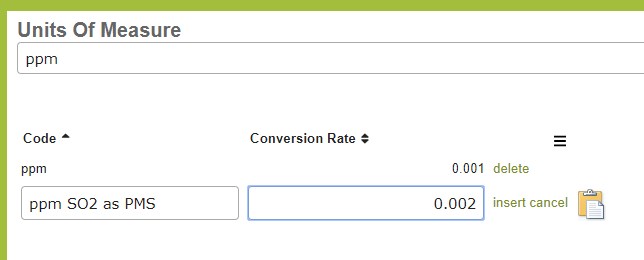
Then use this conversion rate in the operations area of the Stock Item in question:
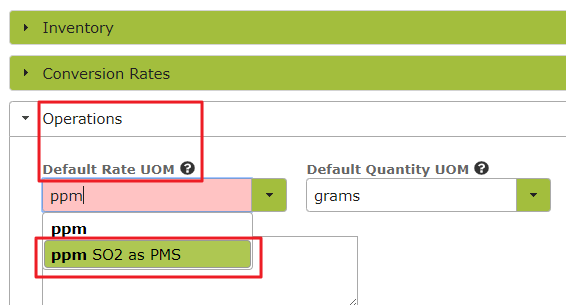
So now if you add 10 ppm S02 to 1000 Litres you will correctly get 20 grams (or 17.24 if you prefer the more accurate 58% rate):
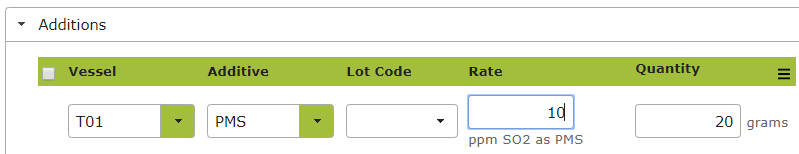
The same principle (but different conversion rates) apply for other things with active ingredients.