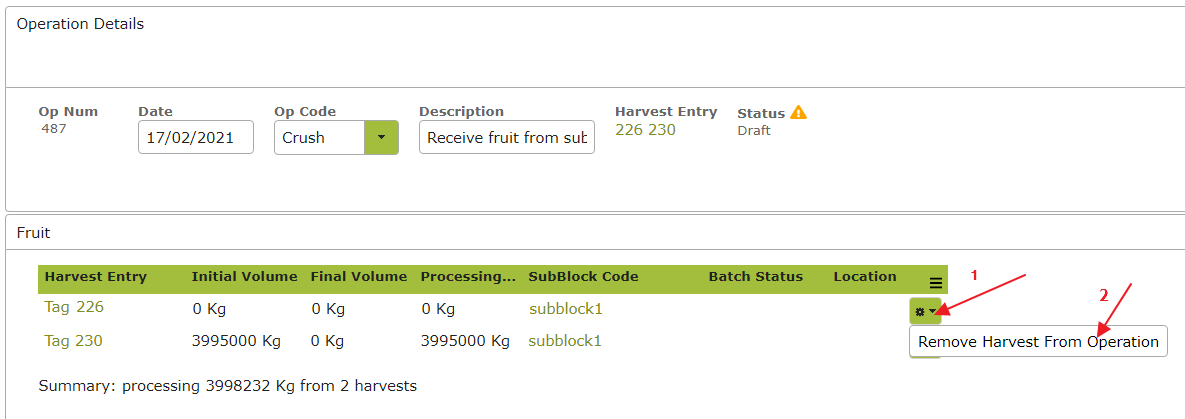Creating a Draft Crush Operation from a Harvest Booking
Overview
Crush operations are the Vinsight bulk operations used to bring harvested fruit into the winery. Detailed documentation about all Vinsight bulk operations (including Crush operations) (can be found at the following link, Bulk Operations . This page deals specifically with creating a crush operation from a Harvest Booking.
In this document:
Creating a Crush Operation from a Harvest Booking
When completing a Harvest Booking, you have the option to create a draft Crush Operation by clicking the ‘Create Draft Crush Op’ at the top of the Harvest Booking. (Note, you can also create a Crush operation directly from the Main menu by going to Make > Winery Operations (or Make > Bulk Operations).
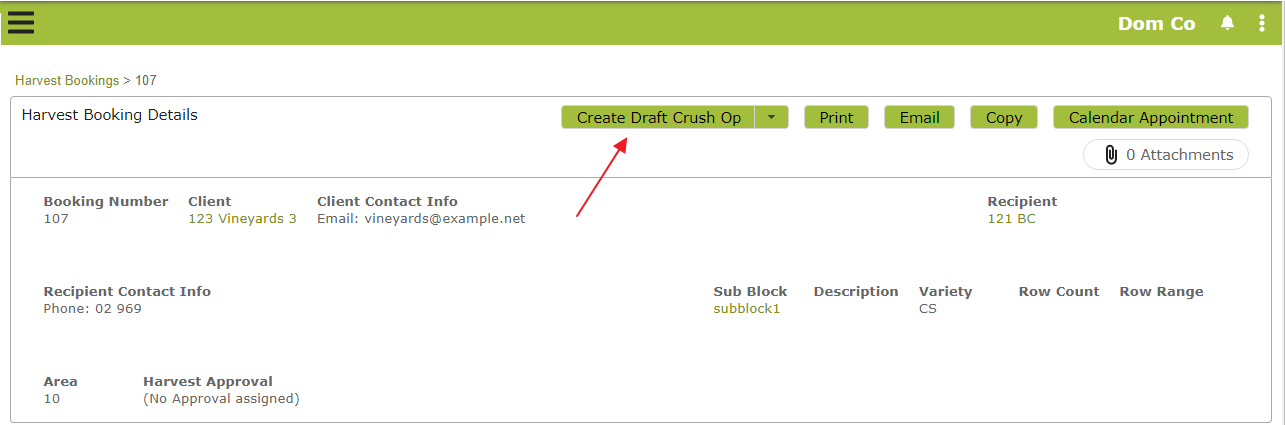
The draft crush operation created will auto-fill with information from the Harvest Booking, so all you need to do is select the vessel(s) to bring the fruit or pressed juice into.
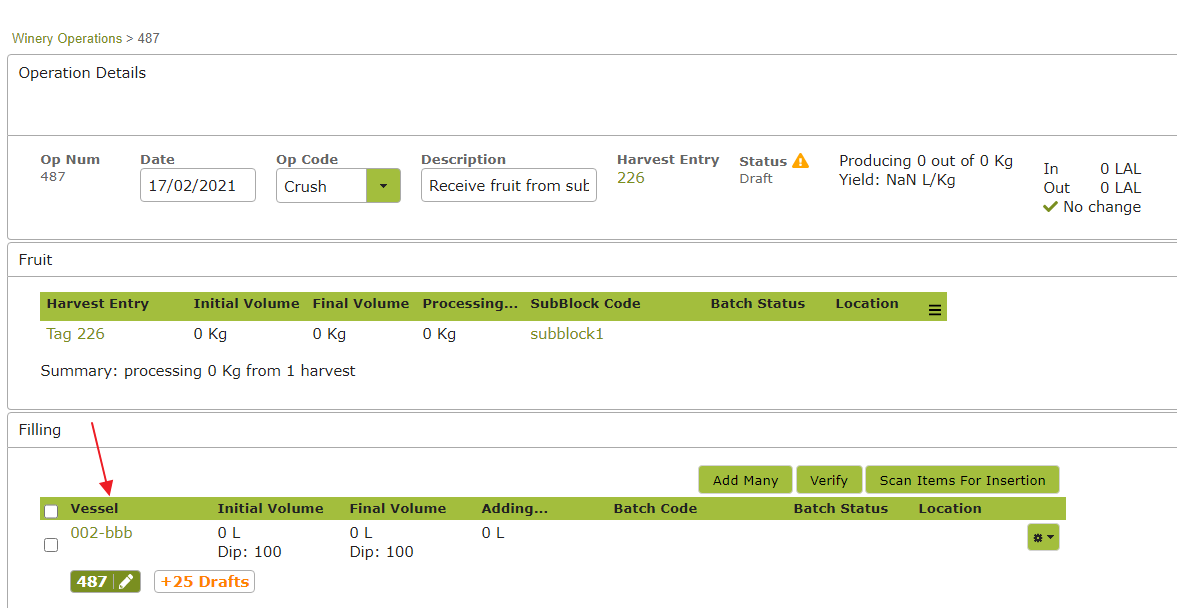
A ‘placeholder’ harvest entry will also be automatically generated. You will see links to this harvest entry in your draft operation.
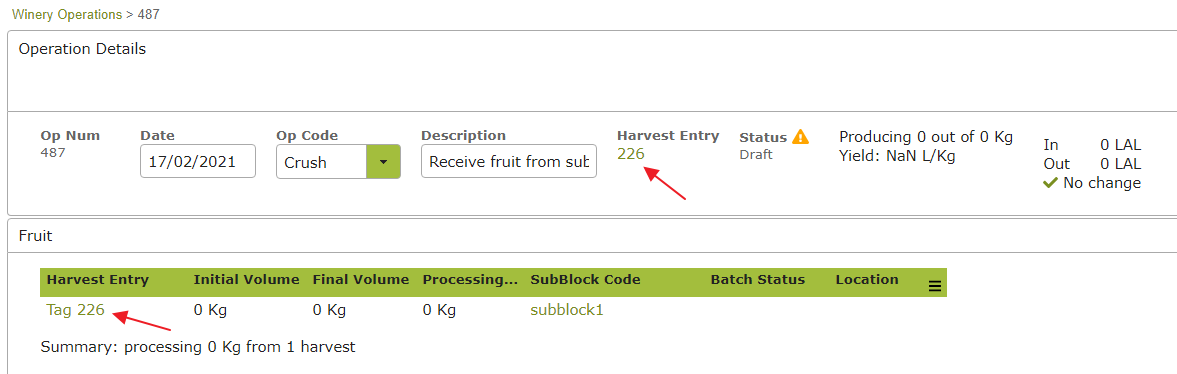
You do not need to fill in the volume of the expected delivery in the draft crush operation. This figure will be automatically updated, when you update your Harvest Entry with the actual quantity received.
Note, if you the Fruit Receival Process detailed in Receiving a Booked Delivery , a second Harvest Entry with the true weight will be automatically added to your draft operation.
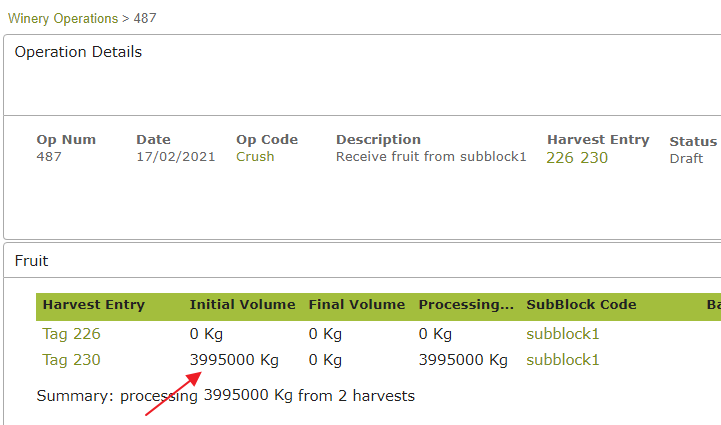
Once this has happened, you can delete the placeholder Harvest Entry, previously generated.