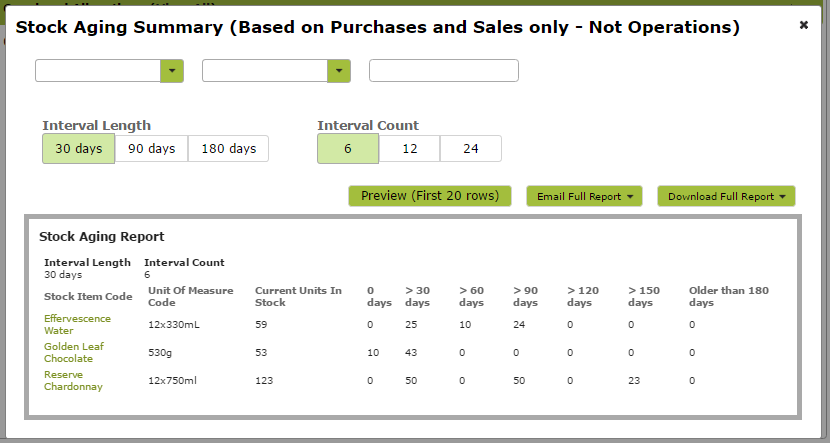Overview
The Stock Aging Summary allows you to determine the age of your current stock based on the date it was received at a location. This could help identify slow moving lines that you need to address and conversely products that have high stock turnover.
Be aware that the report tracks purchases and sales only. It does not track stock that was, for example, created by a packaging operation, or used in an addition operation. Rather the report tracks the age of stock that was purchased for re-sale.
Creating a Report
To find the Stock Aging Summary , go to “Quick Reports” on the Accounts Dashboard or access from the Reports > Account area.
Use the supplied drop-down menus to input the criteria for your report. You can choose to view the report in either 30, 60 or 90 day periods (Interval Length). The Interval Count determines how many time periods you wish to display.
An example Stock Aging Summary report is set out below.
This report shows that of the fifty-nine 12 x 330ml cartons of Effervesence Water in stock, 25 are between 30 and 60 days old, 10 are between 60 and 90 days old. Of the fifty-three blocks of Golden Leaf chocolate we have in stock, 10 are less than 30 days old and 43 are between 30 and 60 days old. Finally, of the 123 cases of Reserve Chardonnay in stock, 50 are between 30 and 60 days old, 30 are between 90 and 120 days old and 23 are between 150 and 180 days old.