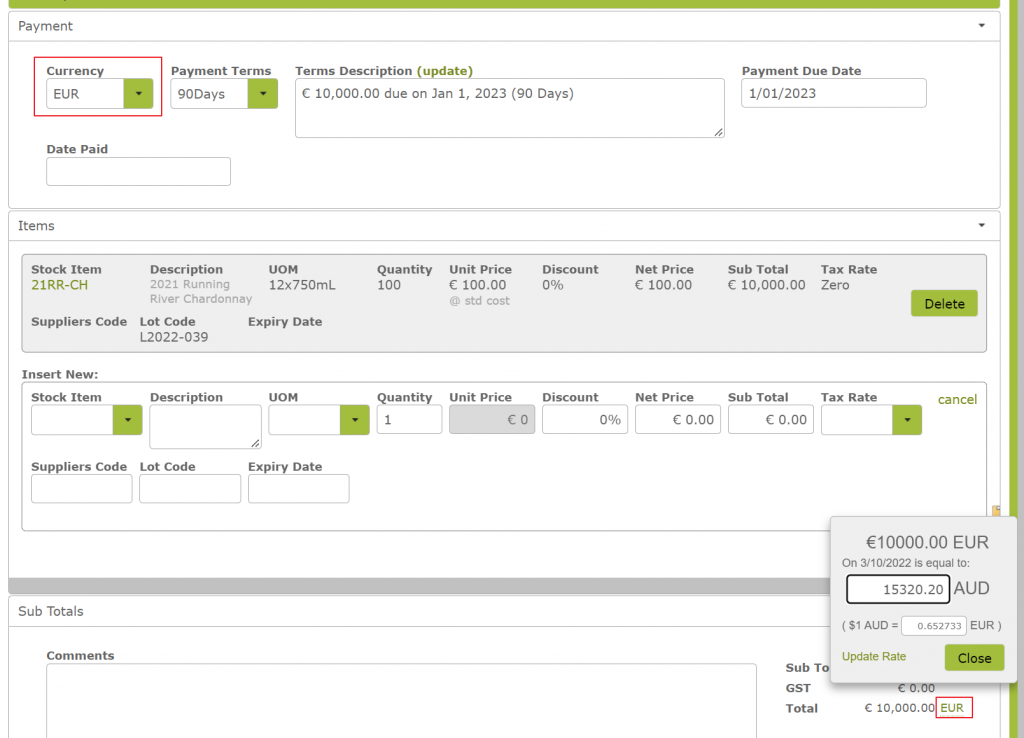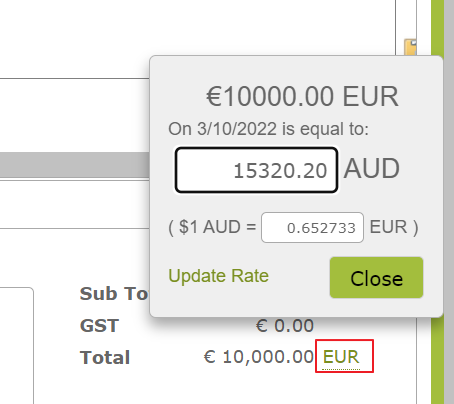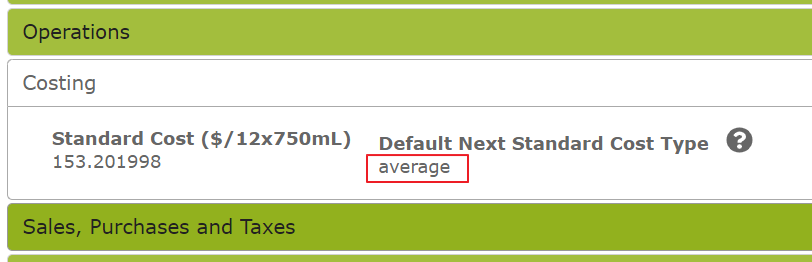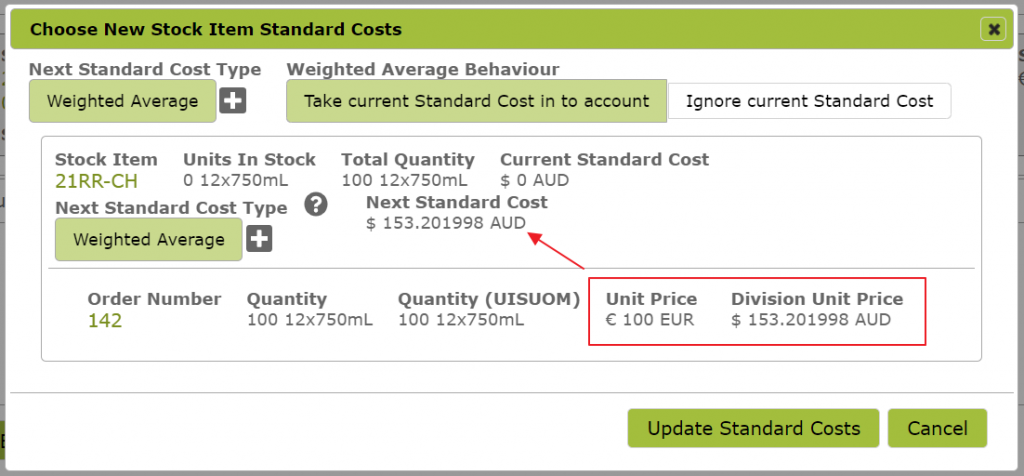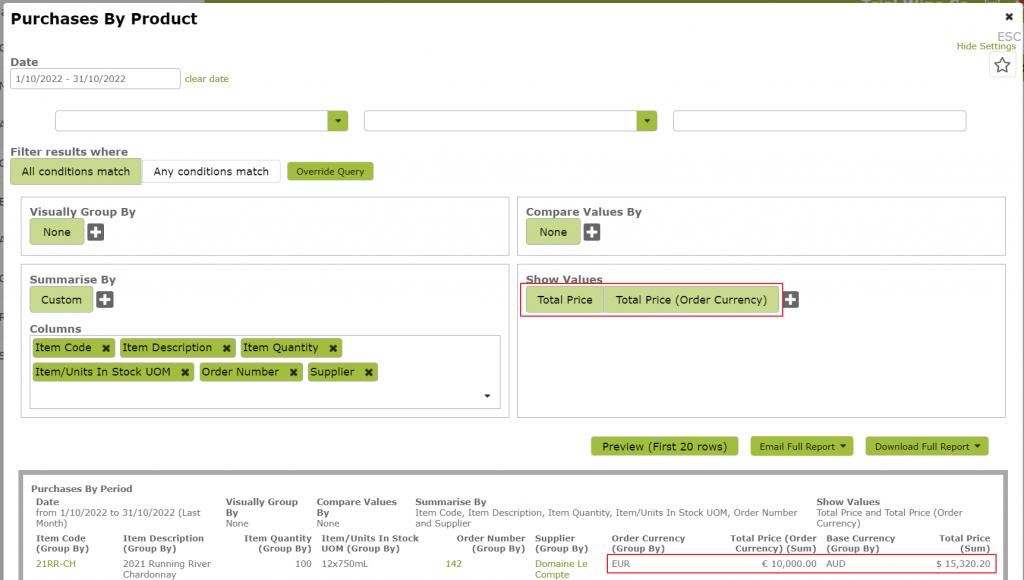Foreign Currency Purchases
Overview
If you are using one of our multi-currency subscriptions, Vinsight allows you to purchase inventory and services in foreign currency and value those in your local currency. Inventory can be converted to local currency at the time you receive the inventory into stock. Vinsight can provide an indicate exchange rate, or this can be overridden manually or when you post this purchase to your accounting system. Items can only be transacted in foreign currency but when received these are valued in the local currency of your company settings. If you have a multi-division version of Vinsight, then each division can have a different local currency.
In this document:
Creating a foreign currency purchase
Firstly ensure you have created the currency you wish to purchase in (Settings > Account > Currencies). Then create a purchase and use that currency on the Purchase Order. When you save the order, Vinsight will look up an indicate exchange rate based on the order date that will give you a valuation in your local currency based on the purchase price.
Updating the exchange rate
When you post a Purchase Order to your accounting system, if the account system has a foreign exchange service (eg Xero has such a service), then during posting, Vinsight will update and use the exchange rate to match what the accounting system supplies.
If you wish to manually update the exchange rate using Vinsight’s exchange rate service or over ride the rate manually, you can do this on the purchase order itself by clicking the currency code in the sub-total area of the order by either typing your preferred rate into the exchange rate box, or clicking the “update rate” link to cause a fresh look up to the exchange rate service.
Receiving foreign currency items into inventory
If you have your Stock Items set to “Weighted Average”:
and you have the “Review Standard Costs as Receival” switched on (Settings > Setup > Advanced Settings > Vinsight Flags), then when you receive a purchase order, you will get prompted to accept a new costing that will be the weighted average of any existing stock and the new purchase. The purchase in foreign currency will be converted to local currency first then averaged into any current inventory valuation.
Reporting on purchase in foreign currency
There are several purchasing reports such as the “Purchases by Period” report that show you purchases both in the order currency and your local currency, based on the exchange rate from the purchase order.