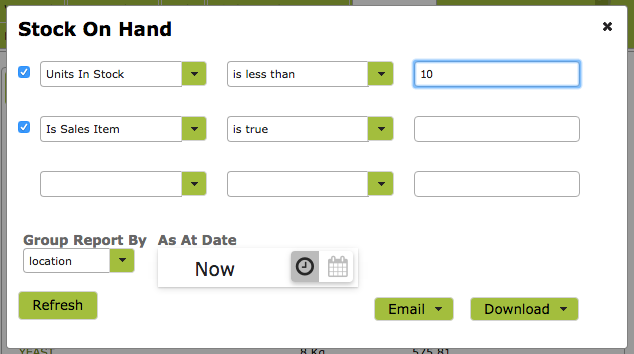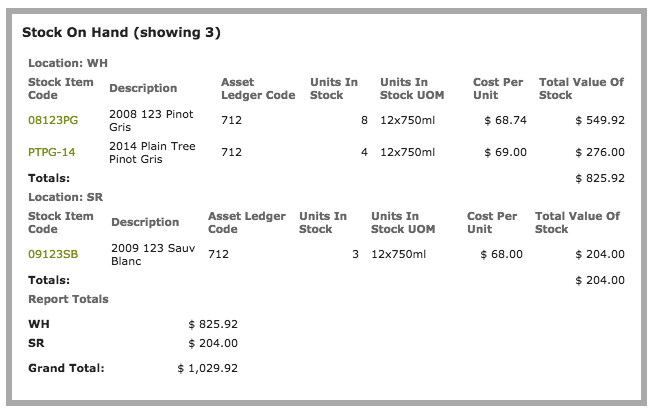Home » Stock on Hand Report
Stock on Hand Report
Overview
The Stock on Hand Report allows you to create a report of all (or some specified subset of ) stock on hand, either at the current date, or at some specified date in the past.
Creating a Report
To find the Stock on Hand Report, go to Quick Reports on the Accounts Dashboard in the Account > Inputs area.
Use the supplied drop-down menus to input the criteria for your report.
Run the report at today’s date or select an earlier date to get a snapshot of your stock situation at a specified earlier time. You can choose to group the report by location, ledger code, or both if desired.
Search in Site
Table of Contents
- Home
- Getting Going
- Grow
- Make
- Analyze
- Count
- Buy and Sell
- Account
- Contacts
- Reports
- Settings