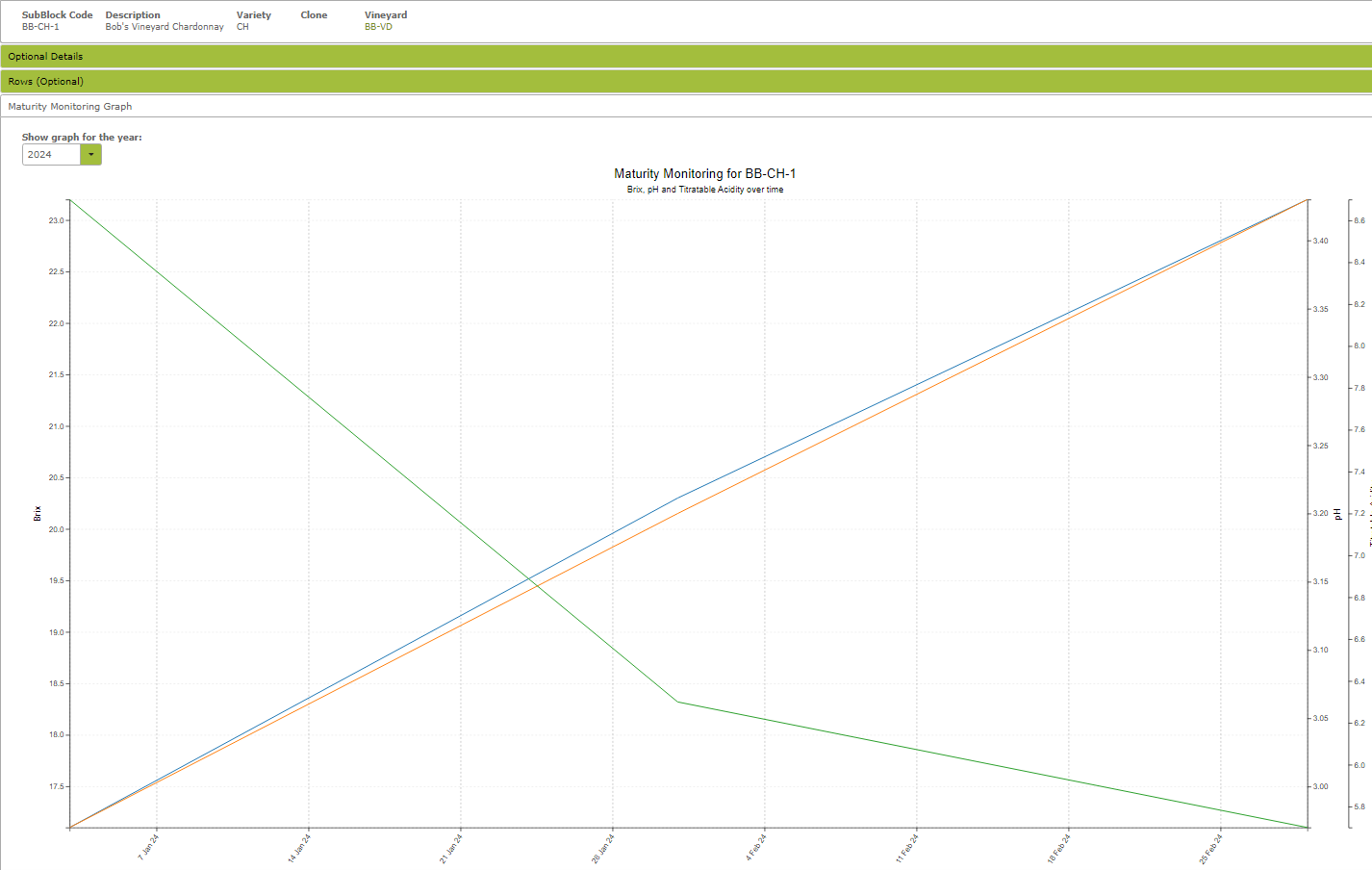Tracking Analyses Of Your Sub Blocks
Overview
You can use the Lab Analysis table to not only record lab analyses of your bulk wine, but also to keep records of your sub block analyses.
In this document:
Maturity Monitoring Analysis Set
To enter an analysis entry against a sub block, simply change the analysis set to “Maturity Monitoring”. This enables the special “Sub Block” column which will let you select sub blocks from the drop down list in place of batch codes.
If you need columns for Maturity Monitoring that are not in the table already, you can edit the analysis set.
Recording Lab Analyses against Sub Blocks
Once you have changed the current analysis set to “Maturity Monitoring”, you will be able to select Sub Blocks from the drop down list to record analyses against.
First you need to select the date for the analysis:
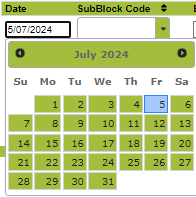
Then select your sub block:
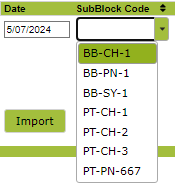
Then enter in the data you wish to record. Once you move off the insert line, it will be added to the table automatically without the need to press an “insert” button.
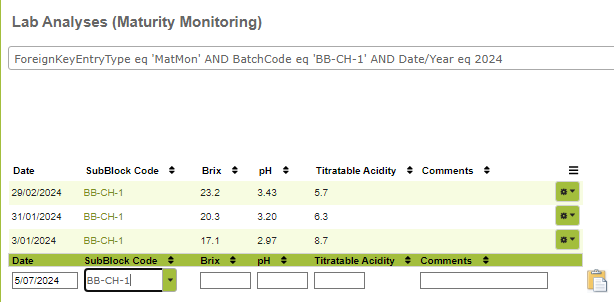
To edit a line again, simply click in to it and it will become editable.
Allocating a single analysis against a Harvest Entry
When you are bringing in a harvest from one of your sub blocks, you can pick an analysis entry to allocate against it. Once you have done this, you will be able to view the analysis straight on the harvest detail page, and you will also be able to see it in vessels compositions under the “Source Analyses” tab.
Read about allocating analyses here
Reviewing Maturity Monitoring for a Sub Block
An easy way to review the maturity monitoring data for a sub-block is to view it in graph form on the sub-block detail page.