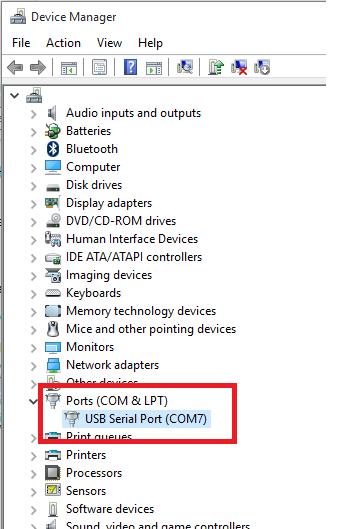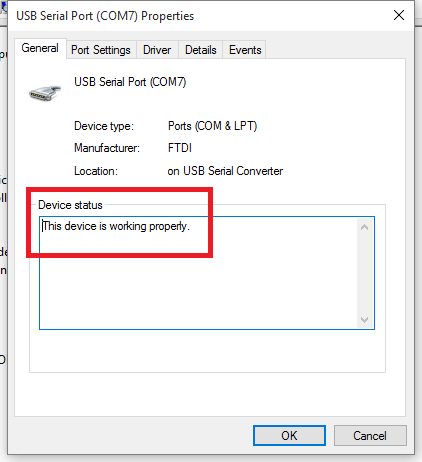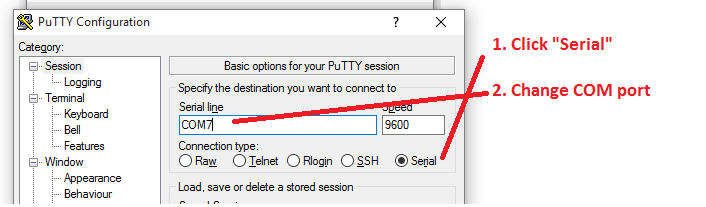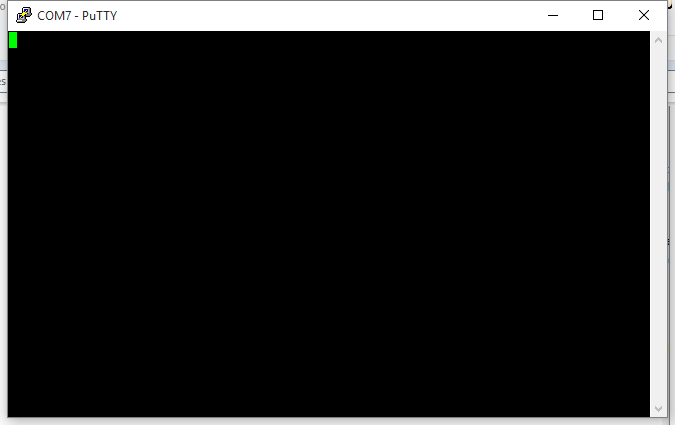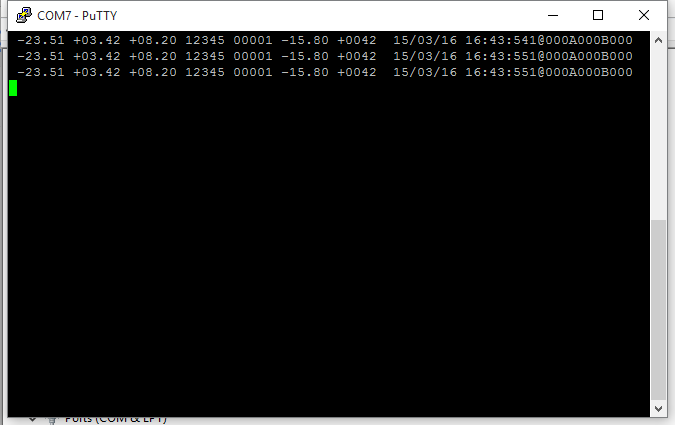Troubleshooting Hardware Connection between the Weighbridge and your Computer
One of the first things you need to check when Vinsight is not displaying weighbridge data correctly is the connection between your weighbridge and your local computer.
Please do these steps before contacting Vinsight Support, as this is the first thing we will ask you to do.
Check Device Manager
You will need to check that your computer can actually see the weighbridge device that is connected to it. Open up the Start Menu and then open “Device Manager”.
Under “Ports”, you should be able to see a device listed with a COM number next to it:
Double click on the device entry and check that it is working correctly:
If you see this, you can move on to the next step.
Check data is being sent over the connection
Now that you know your computer can see the weighbridge device, and it is working correctly, you can check to see that the weighbridge is actually sending data to your computer.
Using a program called PuTTY, which you can download here, you will be able to view the raw data coming from the weighbridge.
Once you have PuTTY installed on your local computer, open it up and configure as per these screenshots. The COM port you select will be the same one that the weighbridge device reported to you in Device Manager. In this example, we are using COM7:
Then press “Open” at the bottom of the window. You should see a black screen like this:
If your weighbridge is sending data to your computer correctly, you should start to see some data appear in the window. It will very likely be a different format to this, the important thing is that there is text appearing:
At this point, if your weighbridge is confirmed to be sending data that you can see, but Vinsight is not showing you the right weight reading, then contact Vinsight Support for further assistance.
NB: if you are providing Sample data, please ensure you load the scales so that you can easily identify the Gross, Tare and / or Net weights. Differentiating data that is all zeros is impossible 😁.