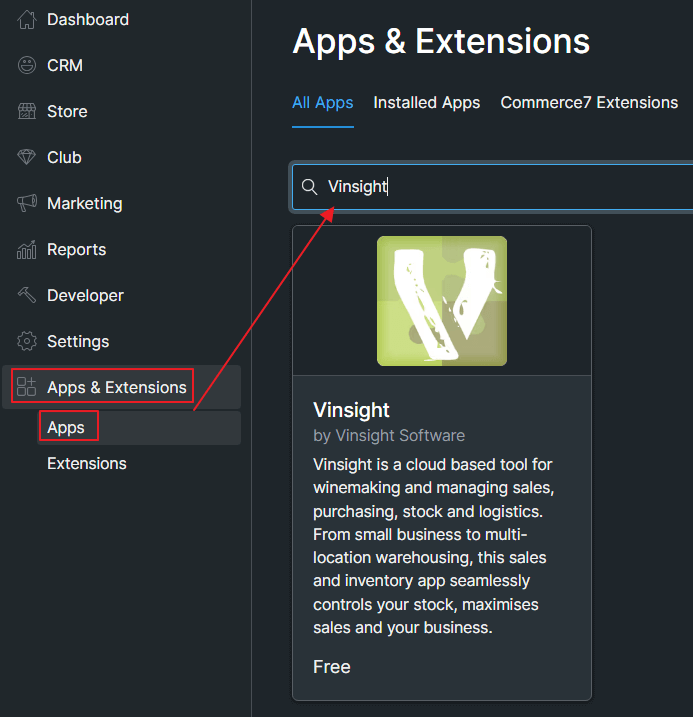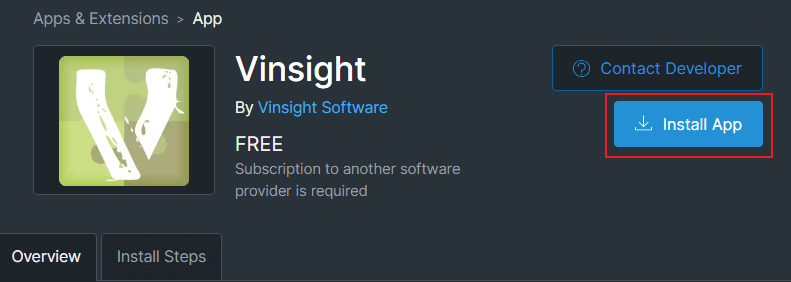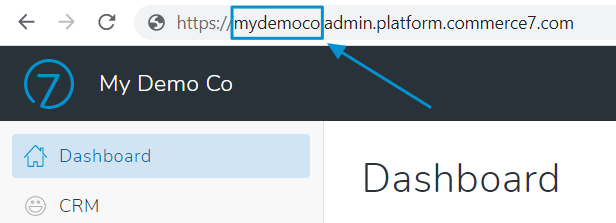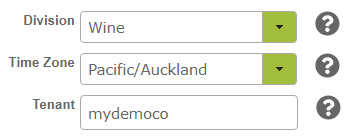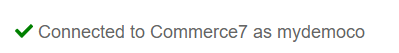Home » Connecting to Commerce7
Connecting to Commerce7
To connect Vinsight to Commerce7, you will need to add our Vinsight App into your Commerce7 account.
First, log in to your Commerce7 Store and navigate to “Apps & Extentions“, then to “Apps“, then search for “Vinsight”
From here, all you need to do is to Install this App
Second, you will need to get your “tenant id“. This is the same of your company showing in the first part of the web address:
Then you will just need to enter that detail and click Save Configuration.
If done correctly, you will see the following notification near the bottom of the Vinsight Page.
Search in Site
Table of Contents
- Home
- Getting Going
- Grow
- Make
- Analyze
- Count
- Buy and Sell
- Account
- Contacts
- Reports
- Settings