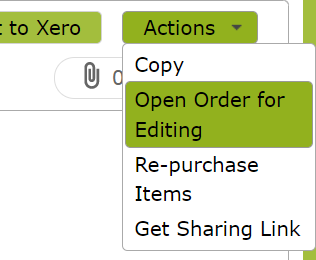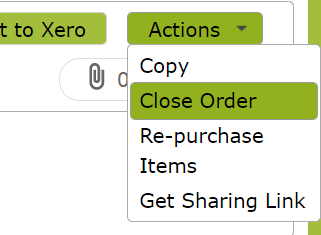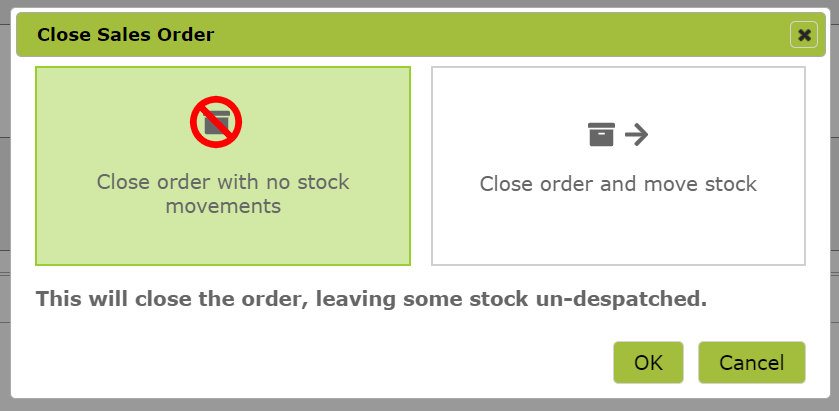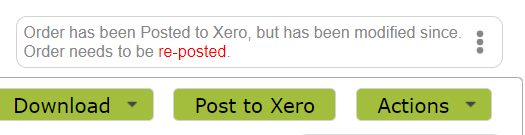Editing Orders based on their status
Overview:
Orders have different levels of protection depending on what stage they are at. This document explains what you can edit and how, given the current state of an order
In this document:
Draft Orders -Editing and Deleting
Draft orders are orders that are not delivered. You have ultimate flexibility to edit, make changes and delete orders.
Closed (Fully Delivered) Orders -Editing and Archiving
Orders are closed when they have a “Date Delivered” or “Date Received” set. This can be when you have delivered the full quantity of the order or if you have marked an order as Closed for some reason eg historic orders before you started using Vinsight.
Editing
If an order is closed, there are a few “cosmetic” things you can edit on the order without re-opening the order, things like comments and dates. Simply click the “Edit” button to do this.
If you want to change anything about the line items, like the Quantity or Price etc, you will need to use the “Open Order for Editing” option from the Actions menu button on the order. Then you can change prices and quantities.
If you change anything that would affect the quantity of the order i.e. the Quantity or the Unit of Measure, and you want the inventory levels to reflect this change, then you may need to Despatch or Receive the order again, so that the app can calculate the balance needed to make the deliveries balance.
If you do not need the inventory levels to change, then you should use the “Close Order” option from the Actions menu button,
and when prompted, choose the “Close order with no movements” option.
Archiving
Orders that have movements can never be completely deleted but they can be archived, which for all purposed except auditing will be the same as deleting the order.
Posted Orders -Editing and Reposting
If your order has been posted to your accounting system, and you make a change that changes the financial effects of the order, then you may wish to re-post the order to update the information in your accounting system.