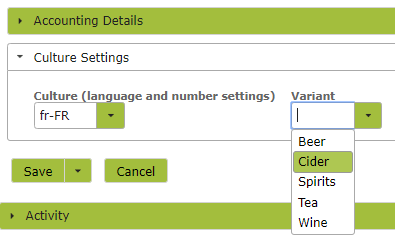Overview
In Vinsight there are 2 concepts of associated with language. The first is your “Culture”, this setting changes how numbers and dates are displayed (eg: 12/18/2020 vs 18/12/2020 vs 2020.12.18), the second is a Language Variant, which allows Vinsight to change the terminology in the app to suit the industry you are in (eg: Vineyard vs Orchard, or Brewery vs Winery).
Setting Culture
To set your culture, edit your Company Settings and open up the “Culture Settings” section. Here you will find a setting called “Culture”. You can start typing in the code for your culture and the drop down will auto suggest options for you.
Some common codes are “en-NZ” for New Zealand English, “en-US” for United States English, “fr-FR” for French and “es-ES” for Spanish.
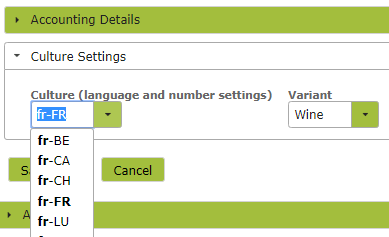
Setting Language Variant
On the same page you can select the best industry language to suit your business eg: