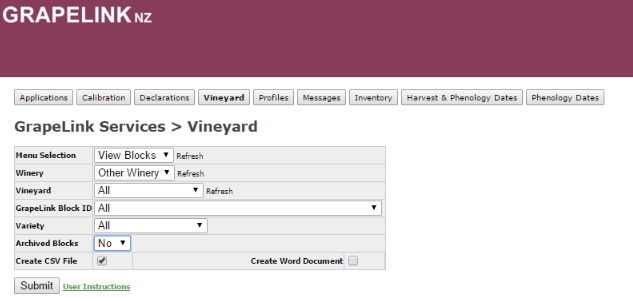Grapelink is the Spray Diary verification tool nominated by Sustainable Winegrowers New Zealand (SWNZ) for submitting your spray diaries. This means that while you make record and create your spray diary in Vinsight, you will have to submit it to Grapelink.
To support this you need to alias your properties and blocks in Vinsight to those from Grapelink, and you will need the block data from Grapelink to do this.