Home » Reports – How to use / customise » How to calculate Commission with the Sales by Period Report?
How to calculate Commission with the Sales by Period Report?
Even though there is no feature to calculate “commissions” in Vinsight, there is a workaround by using the “Sales by Period” report.
First of all, you will need to create a “Contact Category: Commission with the corresponding percentage” as per below:
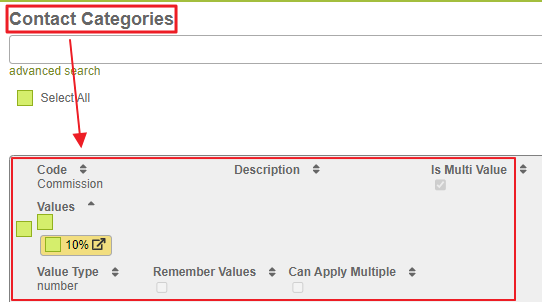
Then, add this category to your Sales Person’s Categories:
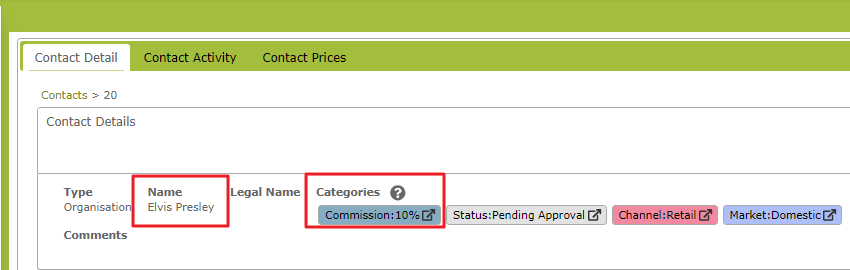
Then, go to Reports and click the “Sales by Period” report, select the date range with the below criteria:
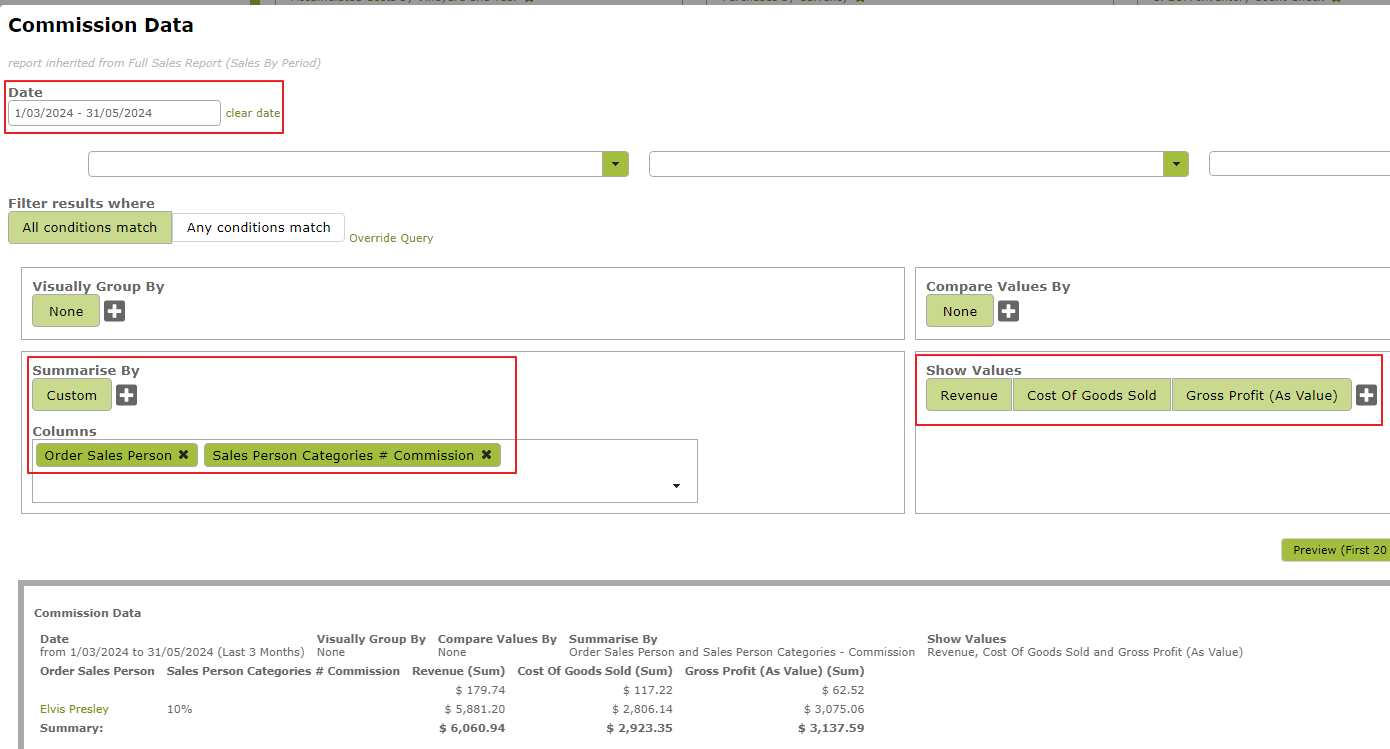
Once you have previewed and downloaded the report, you can add a column to the excel file to calculate the commission amount for the sales period.
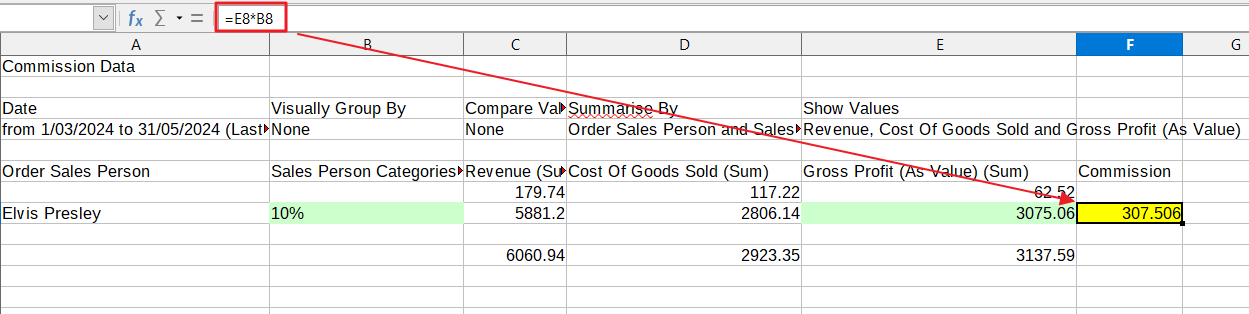
Search in Site
Table of Contents
- Home
- Getting Going
- Grow
- Make
- Analyze
- Count
- Buy and Sell
- Account
- Contacts
- Reports
- Settings