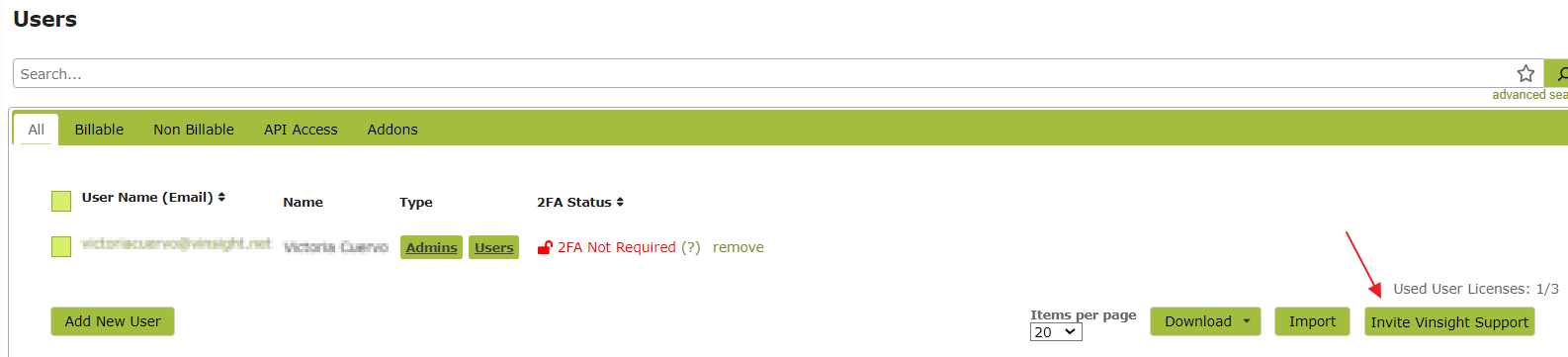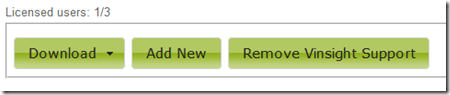Allowing Vinsight Support Access to Your Account
Overview
If you have any problems using Vinsight, you can allow the support team to have access to your account. This will allow them to have full access to your account information and data to help you out with anything you need. See below for details on how to do this.
Inviting Vinsight Support
First, go to the Users area and press the button labelled “Invite Vinsight Support”:
This will add the support account to your organisation with the “Admins” and “Users” roles.
After they have finished with your account, you can press the button to “Remove Vinsight Support” to remove the support account from your organisation:
Adding the support account does not contribute to your total licensed users count, so you can have 3/3 users in your system and still be able to add support.