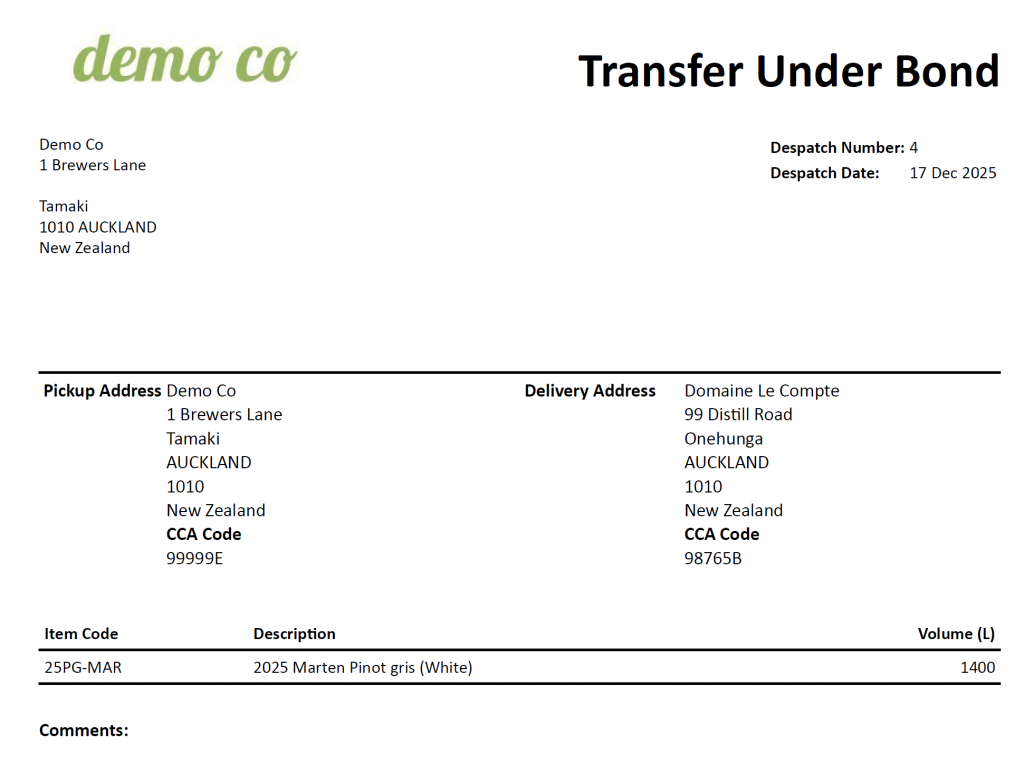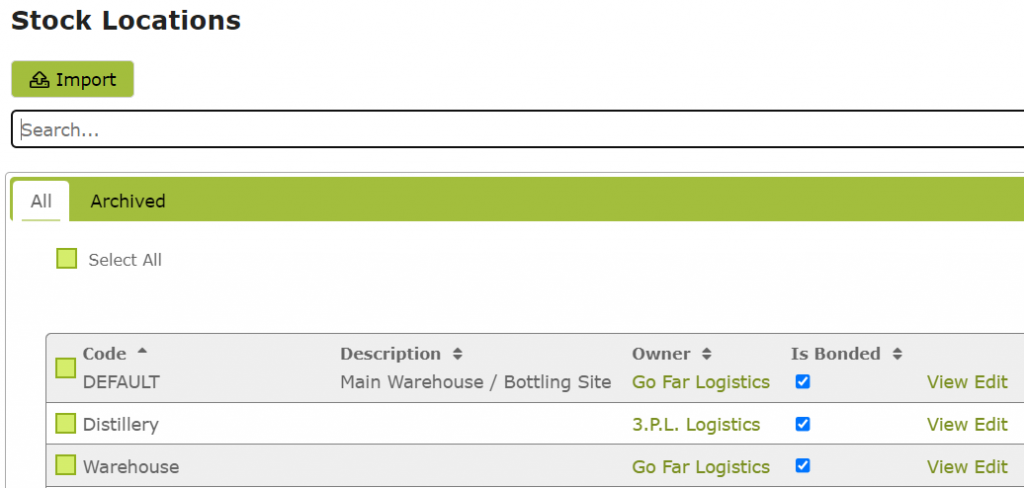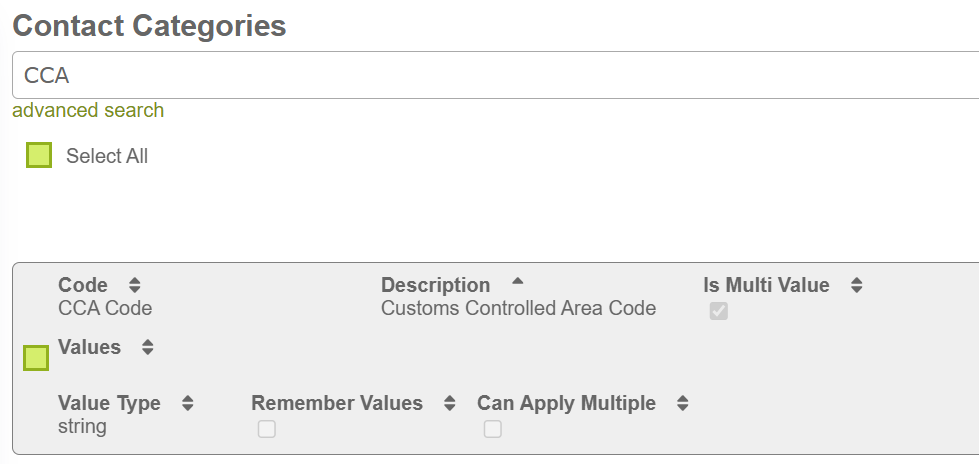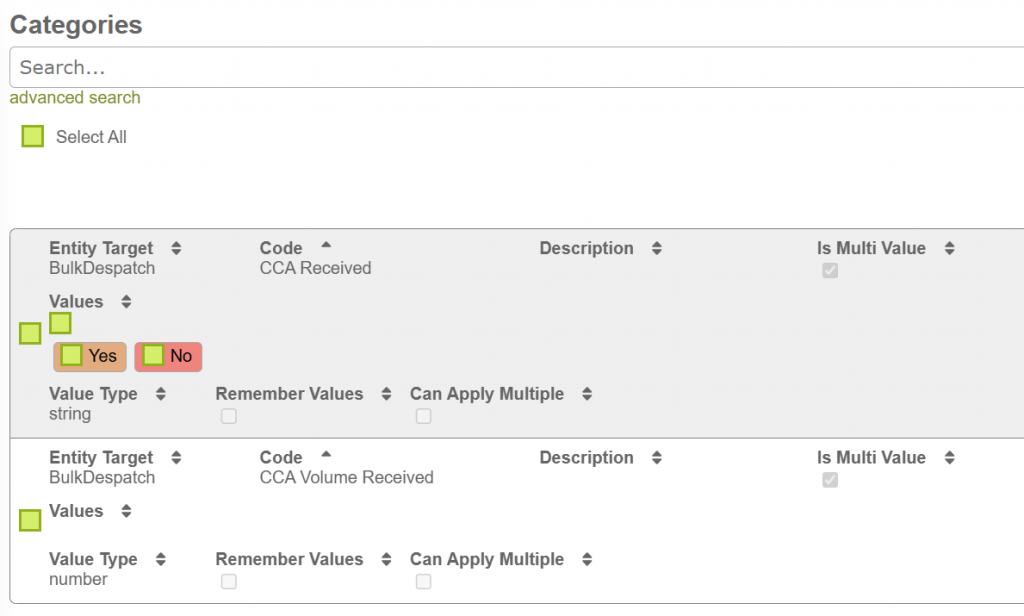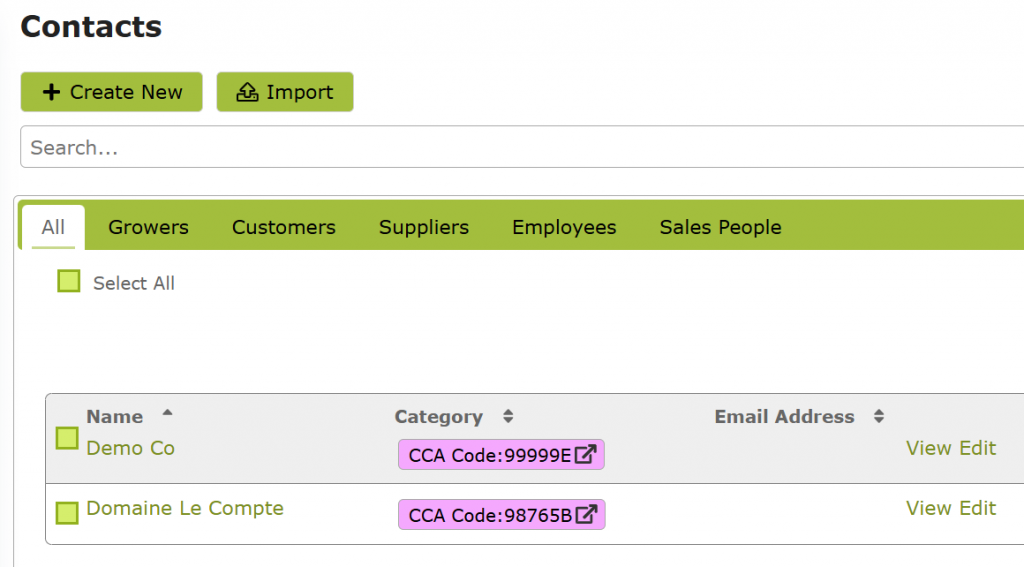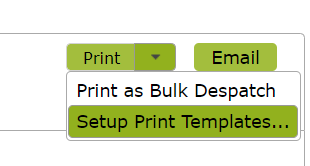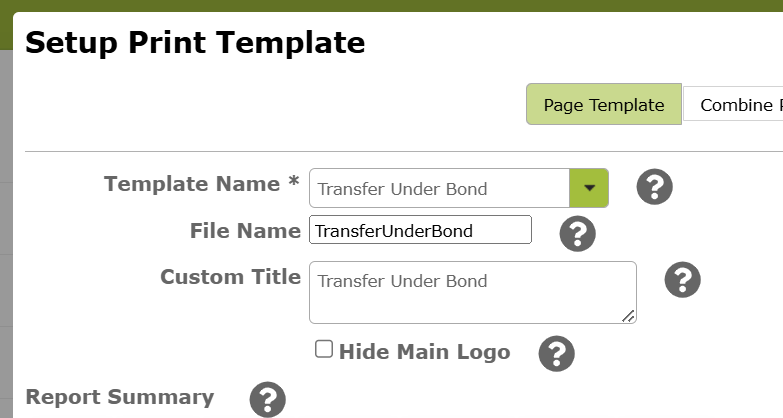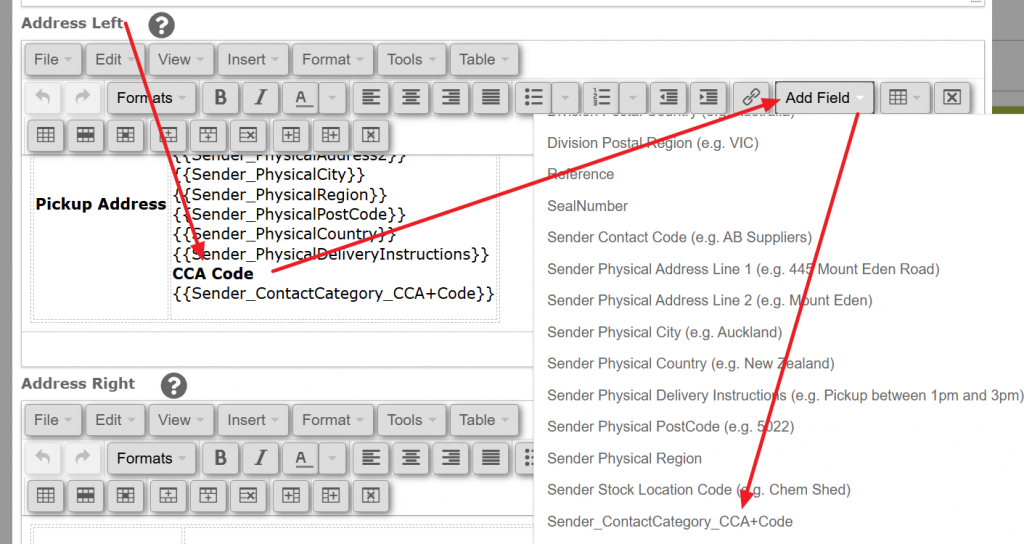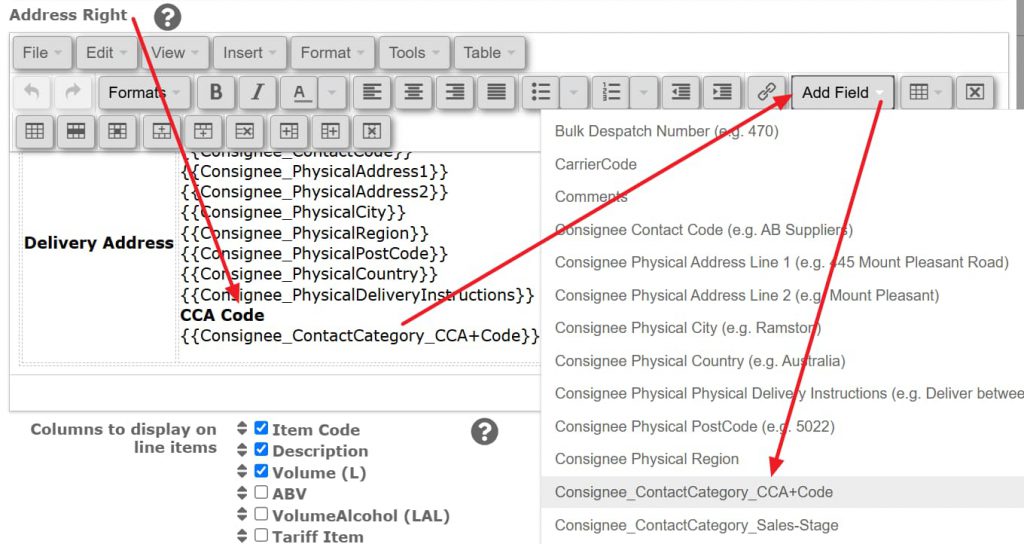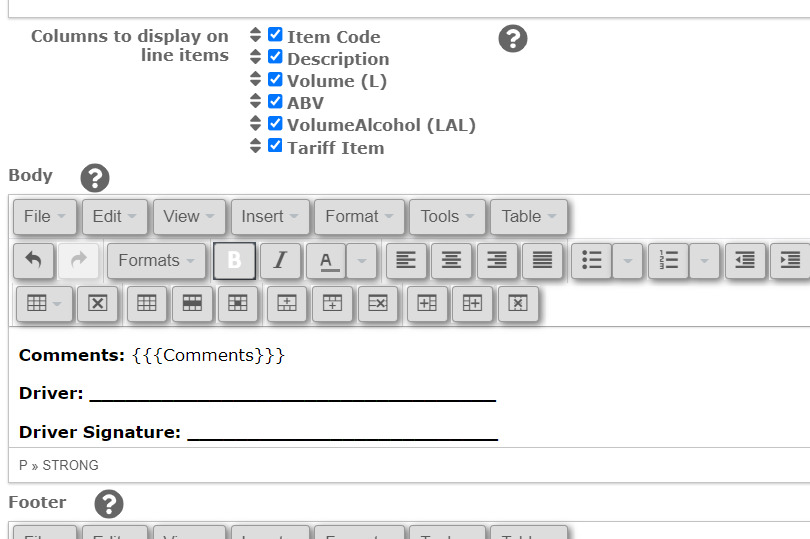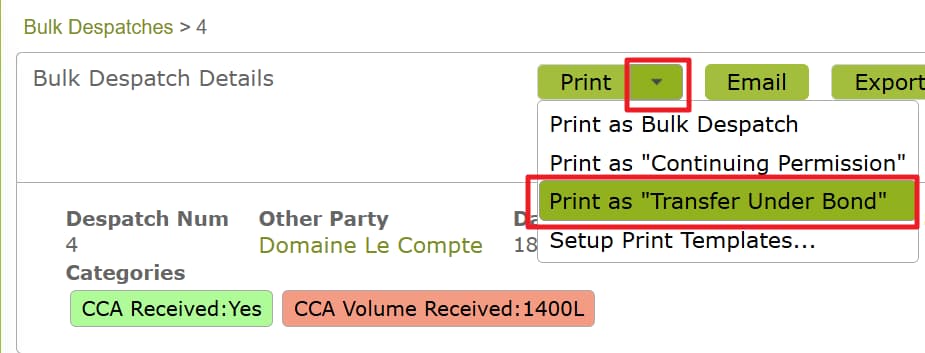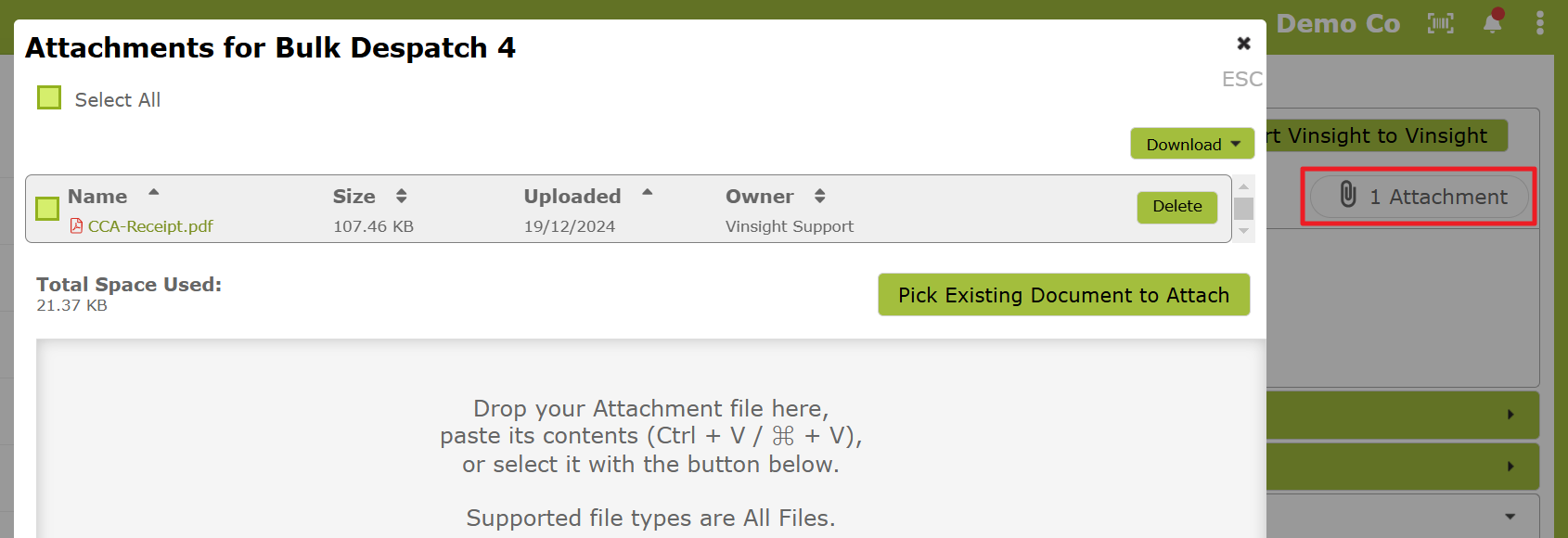Shipping Bulk Under Bond -New Zealand Example
Overview
Use Bulk Despatches to despatch bulk out of a tank and the production facility e.g. when you sell bulk wine/beer/spirits or you are sending this back to a contract customer. If you are shipping this under-bond so that you do not create an Excise Duty Liability, you can set up documentation to support these requirements, such as a movement under bond with a movement permission.
This is common practice around the world and in many jurisdictions. Below is an example for the New Zealand market, however you may also wish to see our Australian Example for Continuing Permissions. Techniques from both of these may apply globally.
In this document:
Example Document
The key things to note in the document below are the Customs Controlled Area Codes (CCA Codes) for the Sender and Receiver. The Title of the document is flexible to meet your compliance needs. Also you can add the volume, alcohol volume, ABV and Excise Duty Rate to the items area. You can also customise the comments area for any extra bespoke needs you have.
eg:
Configuring the Settings
You will need to check that each location that is Bonded is linked to a specific Contact:
eg:
You will need to create Contact Categories to represent the required data for the Sender and Receiver to meet your compliance needs. Examples of these are “CCA Code”.
NB: Set the “Is Multi Value” check box, and set the “Value Type” to string.
eg:
You can also define other Categories to assist you compliance for example, categories for whether or not you have had a delivery receipt and confirmed the delivery volume:
You will need to make sure the Location owners have these categories set as well as your own business contact.
Configuring the Movement
The Bulk Despatch will be to another party, the other party will be the Contact whose details are used to look up the CCA details above.
You can also use the Categories your defined earlier to record the receipt at the destination CCA.
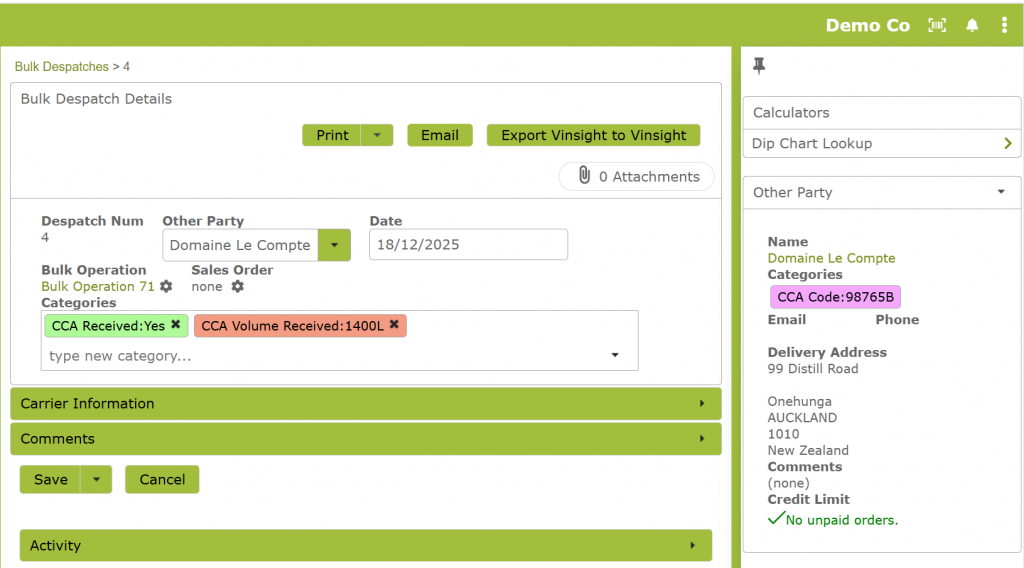
The Bulk Despatch will be linked to a Bulk Operation that has a location, this location should be set to the bonded location the bulk is leaving from and that has a owner set that has a CCA Code set.
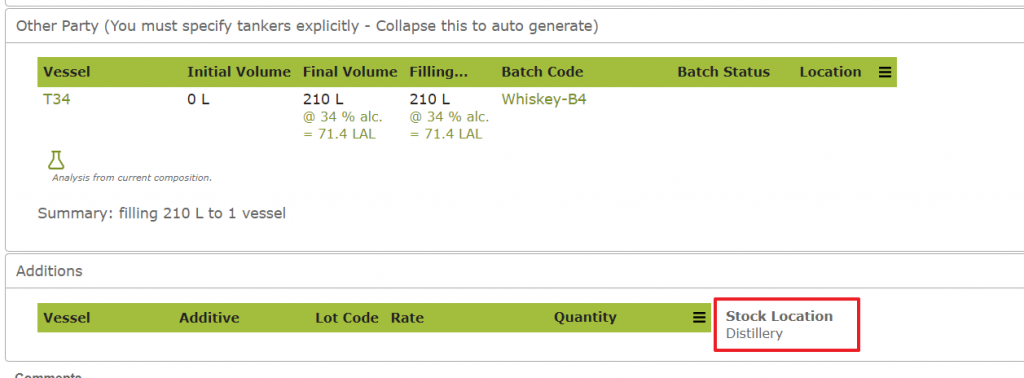
Creating Document Template
While NZ Customs has no specific document format required for Bond to Bond transfers, in a bulk despatch, you can create a new print format for a document to demonstrate to the Customs Department that you have collected this information.
You do this by clicking the print drop down and choose “Setup Print Templates”.
Give the template a short name that will show on the menu, and a Custom Title that will appear at the top of the print out.
In the Sender Address area, add any title you need at the bottom, perhaps a new line, then use the “Add Field” to add the required categories from the Sender.
eg:
Do the same for the Receiver. You may be adding Multiple categories for the receiver in the delivery address section using the “Consignee” fields:
Then any extra columns or comments:
Printing the Document
You can now use this Print Template whenever you need a document in this format, by choosing this option from the print menu:
Other useful features:
You can attach documents to each Despatch, so if you receive receipt documents from the destination CCA you can save these as an attachment: